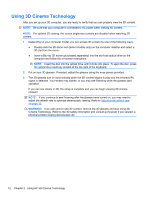HP ENVY 17-1181nr HP ENVY17 3D Getting Started - Windows 7 - Page 18
Using HP 3D Cinema Technology, 3D safety information
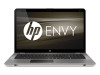 |
View all HP ENVY 17-1181nr manuals
Add to My Manuals
Save this manual to your list of manuals |
Page 18 highlights
2 Using HP 3D Cinema Technology The following sections are included in this chapter: ● 3D safety information ● What is stereoscopic vision and 3D ● What is HP 3D Cinema Technology ● Using the HP 3D Active Shutter Glasses ● Using 3D Cinema Technology ● Understanding 3D formats ● Using HP MediaSmart ● Caring for the 3D glasses ● Troubleshooting and frequently asked questions 3D safety information Carefully read all of the following safety precautions before using the 3D glasses and 3D Cinema Technology. 3D safety information 7
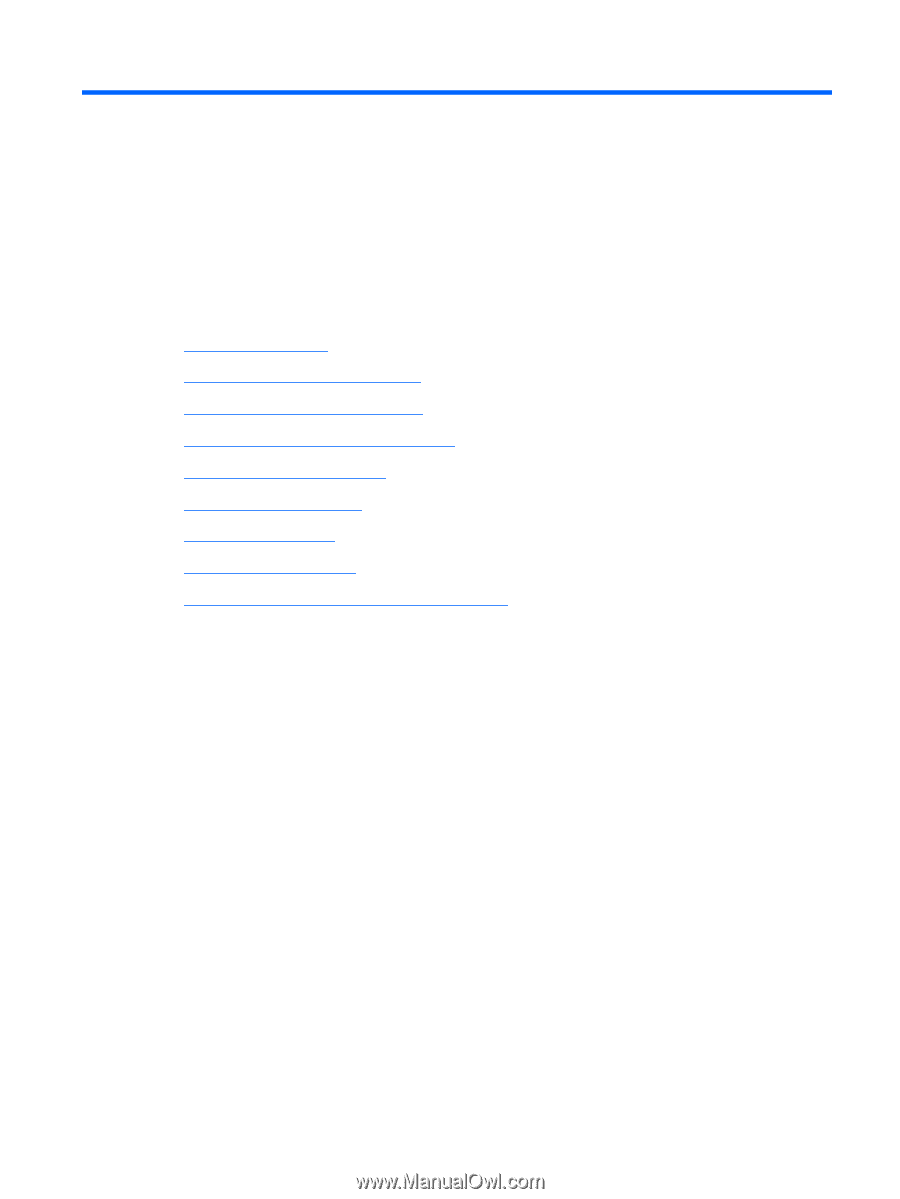
2
Using HP 3D Cinema Technology
The following sections are included in this chapter:
●
3D safety information
●
What is stereoscopic vision and 3D
●
What is HP 3D Cinema Technology
●
Using the HP 3D Active Shutter Glasses
●
Using 3D Cinema Technology
●
Understanding 3D formats
●
Using HP MediaSmart
●
Caring for the 3D glasses
●
Troubleshooting and frequently asked questions
3D safety information
Carefully read all of the following safety precautions before using the 3D glasses and 3D Cinema
Technology.
3D safety information
7