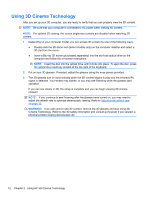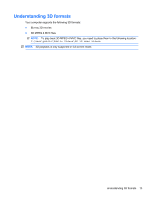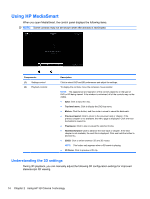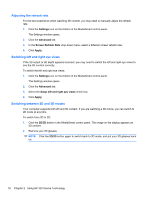HP ENVY 17-1195ca HP ENVY17 3D Getting Started - Windows 7 - Page 22
help conserve battery power, the glasses enter Standby if no IR signal is detected for 5 seconds.
 |
View all HP ENVY 17-1195ca manuals
Add to My Manuals
Save this manual to your list of manuals |
Page 22 highlights
● Once the 3D content begins to play, the lenses may appear to darken and you may see some flickering as the glasses begin to turn on. ● The battery installed in the glasses provides approximately 180 hours of 3D viewing time. To help conserve battery power, the glasses enter Standby if no IR signal is detected for 5 seconds. Using the HP 3D Active Shutter Glasses 11
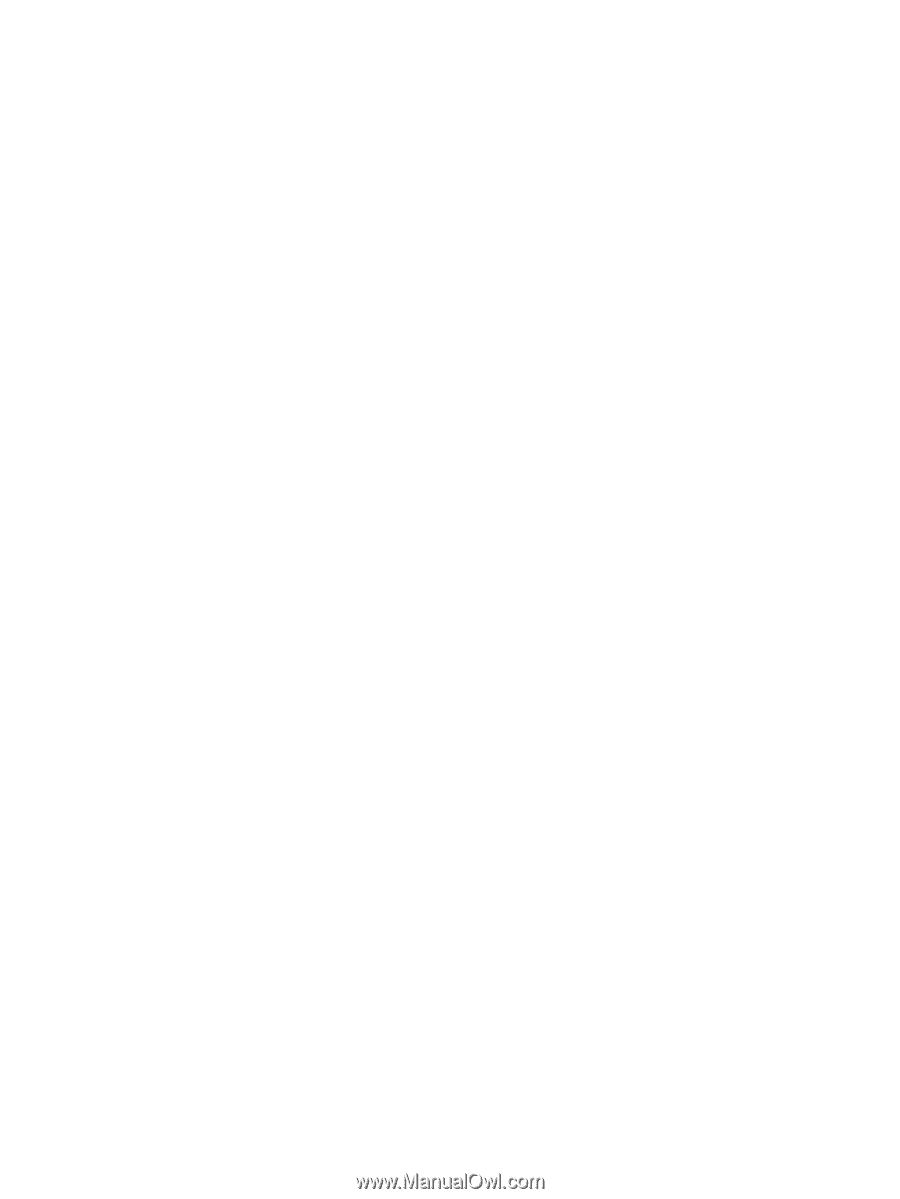
●
Once the 3D content begins to play, the lenses may appear to darken and you may see some
flickering as the glasses begin to turn on.
●
The battery installed in the glasses provides approximately 180 hours of 3D viewing time. To
help conserve battery power, the glasses enter Standby if no IR signal is detected for 5 seconds.
Using the HP 3D Active Shutter Glasses
11