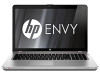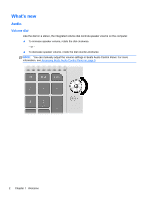Table of contents
1
Welcome
..........................................................................................................................................................
1
What's new
...........................................................................................................................................
2
Audio
....................................................................................................................................
2
Volume dial
.........................................................................................................
2
Beats Audio
.........................................................................................................
3
Accessing Beats Audio Control Panel
................................................
3
Enabling and Disabling Beats Audio
..................................................
4
HP Wireless Audio
..............................................................................................
5
HP Wireless Audio Manager
..............................................................
5
Refreshing your software content (select models only)
.......................................................
6
Radiance backlight keyboard and proximity sensor
............................................................
6
HP CoolSense
.....................................................................................................................
7
HP 3D Cinema Technology
.................................................................................................
7
Intel Wireless Display
..........................................................................................................
7
Switching between graphics modes
....................................................................................
7
AMD Eyefinity Multi-Display technology
..............................................................................
8
Example display configuration for SLS
...............................................................
8
Switching the screen image
................................................................................
8
Using AMD Catalyst Control Center
....................................................................
9
Finding information
...............................................................................................................................
9
2
Using HP 3D Cinema Technology
...............................................................................................................
11
3D safety information
.........................................................................................................................
12
What are stereoscopic vision and 3D
.................................................................................................
13
What is HP 3D Cinema Technology
...................................................................................................
14
Using the HP 3D Active Shutter Glasses
...........................................................................................
15
Identifying the 3D glasses components
.............................................................................
15
Turning the 3D glasses on or off
........................................................................................
16
Using 3D Cinema Technology
............................................................................................................
16
Supported 3D formats
........................................................................................................................
17
Using CyberLink PowerDVD
..............................................................................................................
17
Viewing 2D Blu-ray Discs in 3D
..........................................................................................................
18
vii