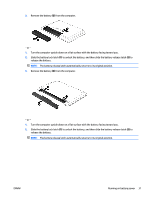HP ENVY 17-n100 User Guide - Page 43
Conserving battery power, Identifying low battery levels, Resolving a low battery level
 |
View all HP ENVY 17-n100 manuals
Add to My Manuals
Save this manual to your list of manuals |
Page 43 highlights
Conserving battery power To conserve battery power and maximize battery life: ● Lower the brightness of the display. ● Select the Power saver setting in Power Options. ● If the computer will be unused and unplugged from external power for more than 2 weeks, remove the user-replaceable battery from the computer and store it separately in a cool, dry place. ● Turn off wireless devices when you are not using them. ● Disconnect unused external devices that are not plugged into an external power source, such as an external hard drive connected to a USB port. ● Stop, disable, or remove any external media cards that you are not using. ● Before you leave your work, initiate Sleep or shut down the computer. Identifying low battery levels When a battery that is the sole power source for the computer reaches a low or critical battery level, the following behavior occurs: ● The battery light (select products only) indicates a low or critical battery level. - or - ● The power meter icon shows a low or critical battery notification. NOTE: For additional information about the power meter, see Using the power meter and power settings on page 30. The computer takes the following actions for a critical battery level: ● If Hibernation is disabled and the computer is on or in the Sleep state, the computer remains briefly in the Sleep state and then shuts down and loses any unsaved information. ● If Hibernation is enabled and the computer is on or in the Sleep state, the computer initiates Hibernation. Resolving a low battery level Resolving a low battery level when external power is available Connect one of the following to the computer and to external power: ● AC adapter ● Optional docking or expansion device ● Optional power adapter purchased as an accessory from HP Resolving a low battery level when no power source is available Save your work and shut down the computer. ENWW Running on battery power 33