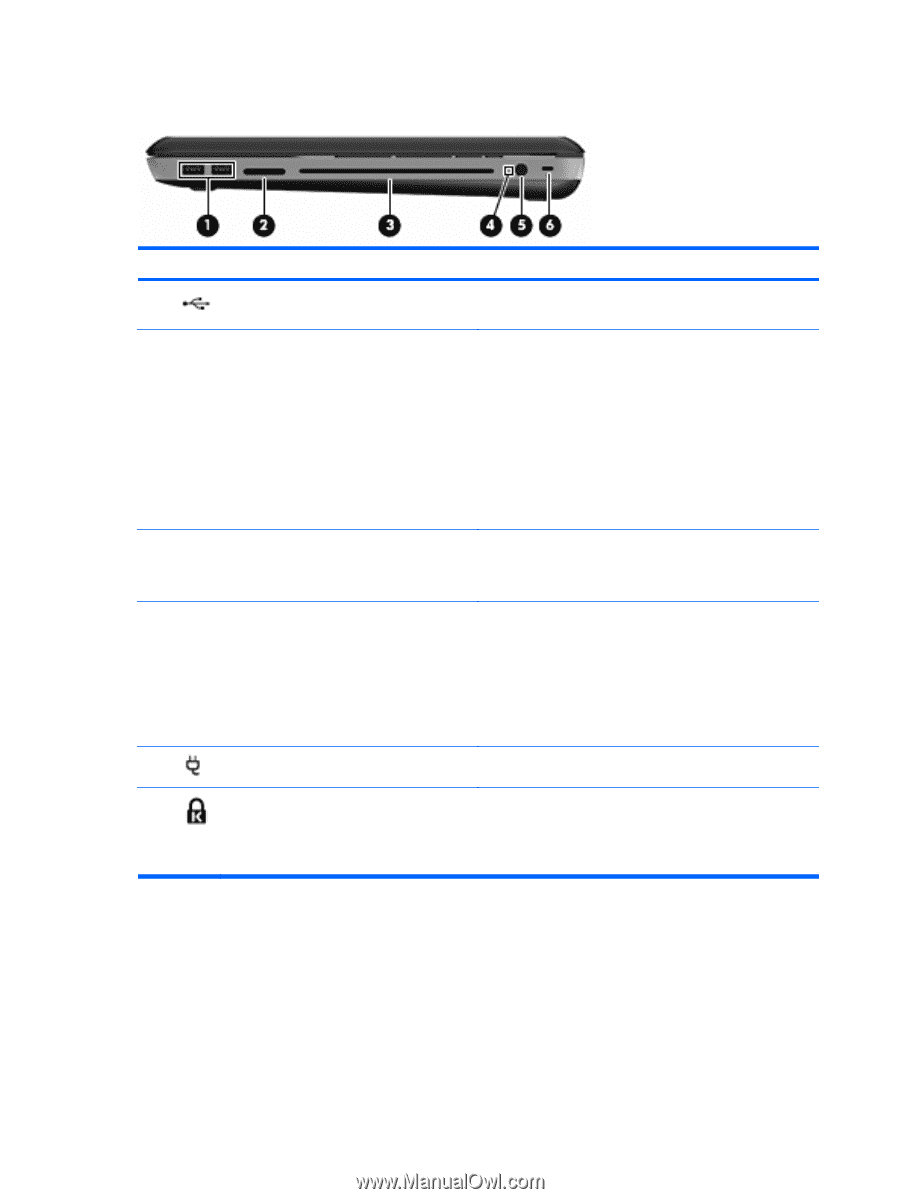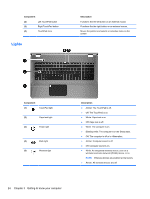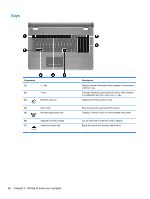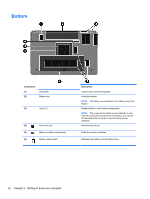HP ENVY 17t-1100 HP ENVY17 3D Getting Started - Windows 7 - Page 39
Right-side
 |
View all HP ENVY 17t-1100 manuals
Add to My Manuals
Save this manual to your list of manuals |
Page 39 highlights
Right-side Component (1) USB ports (2) (2) Digital Media Slot (3) Optical drive (4) Battery light (5) Power connector (6) Security cable slot Description Connect optional USB devices. Supports the following digital card formats: ● Memory Stick ● Memory Stick Pro ● MultiMediaCard ● Secure Digital (SD) Memory Card ● Secure Digital High Capacity Memory Card ● xD-Picture Card Reads and writes to an optical disc. CAUTION: Do not insert 8-cm optical discs into the optical drive. This can cause damage to the computer. ● Off: The computer is running on battery power. ● Blinking amber: The battery has reached a low battery level, a critical battery level, or there is a battery error. ● Amber: A battery is charging. ● White: The computer is connected to external power and the battery is fully charged. Connects an AC adapter. Attaches an optional security cable to the computer. NOTE: The security cable is designed to act as a deterrent, but it may not prevent the computer from being mishandled or stolen. 28 Chapter 3 Getting to know your computer