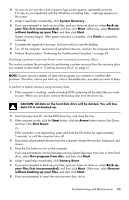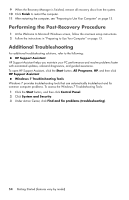HP ENVY Phoenix 810-190jp Getting Started - Page 61
System Restore, Microsoft 46, Support Web site 25
 |
View all HP ENVY Phoenix 810-190jp manuals
Add to My Manuals
Save this manual to your list of manuals |
Page 61 highlights
startup troubleshooting 30 Support Web site 25 surge protector 2 S-video In connector 8 System 46 System performance troubleshooting 42 System recovery 50 System Restore, Microsoft 46 system recovery discs, making 49, 50 T television see TV transferring information to your new computer 20 troubleshooting audio 36 CD/DVD drive 38-40 hardware installation 41-42 Internet connection 37-38 keyboard (wired) 32 keyboard (wireless) 33-35 memory card reader 44 monitor 31 mouse (wired) 32 mouse (wireless) 33-35 power 31 remote control 44 speakers 36 startup 30 system performance 42 video 40 wireless devices 43 turning off computer 14 TV connecting to computer 7-11 U updating drivers 46 system 18 Windows 7 18 V VGA-to-DVI 3 video troubleshooting 40 volume, adjusting audio 16 W Windows Update 18 wired network 6 wireless devices troubleshooting 43 wireless LAN checking installation 37 connection 6 network device 37 security 15 working in comfort 27 Index 57