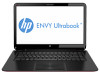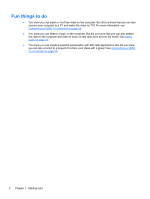Setting password protection on wakeup
............................................................................
37
Using the power meter
.......................................................................................................................
38
Selecting a power plan
.......................................................................................................................
39
Running on battery power
..................................................................................................................
40
Finding battery information
................................................................................................
40
Conserving battery power
..................................................................................................
40
Identifying low battery levels
..............................................................................................
40
Running on external power
................................................................................................................
41
HP CoolSense (select models only)
...................................................................................................
42
Refreshing your software content (select models only)
......................................................................
43
Shutting down the computer
...............................................................................................................
43
7
Managing and sharing information
.............................................................................................................
44
Using a USB device
...........................................................................................................................
44
Connecting a USB device
..................................................................................................
44
Removing a USB device
....................................................................................................
45
Connecting a powered USB device
...................................................................................
45
Inserting and removing a digital storage card
....................................................................................
46
8
Maintaining your computer
..........................................................................................................................
47
Improving performance
......................................................................................................................
47
Using HP 3D DriveGuard (select models only)
..................................................................
47
Using Disk Defragmenter
...................................................................................................
48
Using Disk Cleanup
...........................................................................................................
48
Updating programs and drivers
..........................................................................................................
49
Cleaning your computer
.....................................................................................................................
50
Cleaning the display, sides, and cover
..............................................................................
50
Cleaning the TouchPad and keyboard
..............................................................................
50
Traveling with or shipping your computer
...........................................................................................
51
9
Securing your computer and information
..................................................................................................
52
Locating your security software
..........................................................................................................
52
Using passwords
................................................................................................................................
53
Setting Windows passwords
..............................................................................................
53
Setting Setup Utility (BIOS) passwords
.............................................................................
54
Using Internet security software
.........................................................................................................
54
Using antivirus software
.....................................................................................................
55
Using firewall software
.......................................................................................................
55
Installing software updates
.................................................................................................................
55
Installing Windows security updates
..................................................................................
55
vii