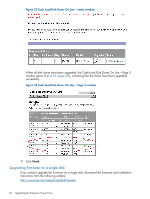HP EVA8400 HP P6000 EVA Updating Product Software Guide (XCS 11001100) (5697-2 - Page 60
Upgrading firmware on a single disk, Code Load Disk Drives On Line - status window
 |
View all HP EVA8400 manuals
Add to My Manuals
Save this manual to your list of manuals |
Page 60 highlights
Figure 32 Code Load Disk Drives On Line - status window When all disk drives have been upgraded, the Code Load Disk Drives On Line - Page 3 window opens (Figure 33 (page 60)), indicating that the drives have been upgraded successfully. Figure 33 Code Load Disk Drives On Line - Page 3 window 11. Click Finish. Upgrading firmware on a single disk If you need to upgrade the firmware on a single disk, download the firmware and installation instructions from the following website: http://www.hp.com/support/evadiskfirmware 60 Upgrading the Enterprise Virtual Array

Figure 32 Code Load Disk Drives On Line – status window
When all disk drives have been upgraded, the Code Load Disk Drives On Line – Page 3
window opens (
Figure 33 (page 60)
), indicating that the drives have been upgraded
successfully.
Figure 33 Code Load Disk Drives On Line – Page 3 window
11.
Click
Finish
.
Upgrading firmware on a single disk
If you need to upgrade the firmware on a single disk, download the firmware and installation
instructions from the following website:
h
t
tp://w
w
w
.hp
.co
m/su
ppo
r
t/e
v
adiskf
ir
m
w
ar
e
60
Upgrading the Enterprise Virtual Array