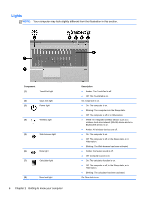HP EliteBook 8570p Getting Started HP Notebook - Page 14
Lights, Your computer may look slightly different from the illustration in - sound
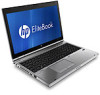 |
View all HP EliteBook 8570p manuals
Add to My Manuals
Save this manual to your list of manuals |
Page 14 highlights
Lights NOTE: Your computer may look slightly different from the illustration in this section. Component (1) TouchPad light (2) Caps lock light (3) Power light (4) Wireless light (5) Web browser light (6) Mute light (7) Calculator light (8) Num lock light 6 Chapter 2 Getting to know your computer Description ● Amber: The TouchPad is off. ● Off: The TouchPad is on. On: Caps lock is on. ● On: The computer is on. ● Blinking: The computer is in the Sleep state. ● Off: The computer is off or in Hibernation. ● White: An integrated wireless device, such as a wireless local area network (WLAN) device and/or a Bluetooth® device, is on. ● Amber: All wireless devices are off. ● On: The computer is on. ● Off: The computer is off, in the Sleep state, or in Hibernation. ● Blinking: The Web browser has been activated. ● Amber: Computer sound is off. ● Off: Computer sound is on. ● On: The calculator function is on. ● Off: The computer is off, in the Sleep state, or in Hibernation. ● Blinking: The calculator has been activated. On: Num lock is on.