HP EliteBook 8570w Getting Started HP Notebook - Page 50
Using the DreamColor display (select models only), Updating programs and drivers, Start, All Programs - drivers download
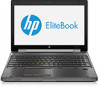 |
View all HP EliteBook 8570w manuals
Add to My Manuals
Save this manual to your list of manuals |
Page 50 highlights
d. Turn the computer upside down, and then tighten the three captive keyboard screws (4) to lock the keyboard into place. 11. Replace the service door (see Removing or replacing the service door on page 27). 12. Insert the battery (see Inserting or removing the battery on page 26.) 13. Replace the hard drive or optical drive in the upgrade bay. (See Replacing a drive in the upgrade bay on page 33.) 14. Turn on the computer. Using the DreamColor display (select models only) Computer models with the HP DreamColor display include the preinstalled HP Mobile Display Assistant software. You can use this program to adjust display color settings such as preset color space, white point/color temperature, and luminance/brightness. ▲ To access Mobile Display Assistant, click the Mobile Display Assistant icon in the notification area, at the far right of the taskbar, or select Start > All Programs > Productivity and Tools > Mobile Display Assistant. Updating programs and drivers HP recommends that you update your programs and drivers on a regular basis with the latest versions. Go to http://www.hp.com/support to download the latest versions. You can also register to receive automatic update notifications when they become available. 42 Chapter 5 Maintenance















