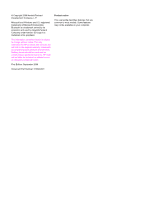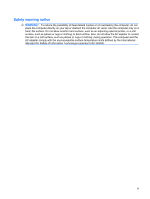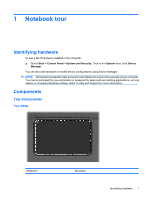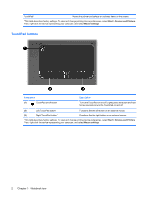6
Power management
Setting power devices
........................................................................................................................
38
Using power-saving states
.................................................................................................
38
Initiating and exiting Sleep
................................................................................
38
Initiating and exiting Hibernation
.......................................................................
39
Conserving power
..............................................................................................................
39
Using the battery meter
.....................................................................................................
39
Using power plans
.............................................................................................................
40
Viewing the current power plan
.........................................................................
40
Selecting a different power plan
........................................................................
40
Customizing power plans
..................................................................................
40
Setting password protection on wakeup
............................................................................
41
Using external AC power
....................................................................................................................
41
Connecting AC power
........................................................................................................
42
Testing an AC adapter
.......................................................................................................
43
Using battery power
...........................................................................................................................
43
Identifying batteries
............................................................................................................
43
Finding battery information in Help and Support
...............................................................
44
Using Battery Check
..........................................................................................................
44
Displaying the remaining battery charge
...........................................................................
44
Removing or inserting the primary battery
.........................................................................
44
Charging a battery
.............................................................................................................
45
Maximizing battery discharge time
....................................................................................
46
Managing low battery levels
..............................................................................................
46
Identifying low battery levels
.............................................................................
46
Resolving a low battery level
.............................................................................
48
Resolving a low battery level when external power is available
.......
48
Resolving a low battery level when a charged battery is
available
...........................................................................................
48
Resolving a low battery level when no power source is
available
...........................................................................................
48
Resolving a low battery level when the computer cannot exit
Hibernation
.......................................................................................
48
Using the accessory battery (select models only)
.............................................................
48
Identifying the accessory battery components
..................................................
49
Inserting or removing an accessory battery
......................................................
49
Battery charging and discharging sequence
....................................................
51
Calibrating a battery
...........................................................................................................
51
Storing a battery
................................................................................................................
52
Disposing of a used battery
...............................................................................................
52
Replacing the battery
.........................................................................................................
52
Shutting down the computer
...............................................................................................................
52
7
Drives and external devices
vii