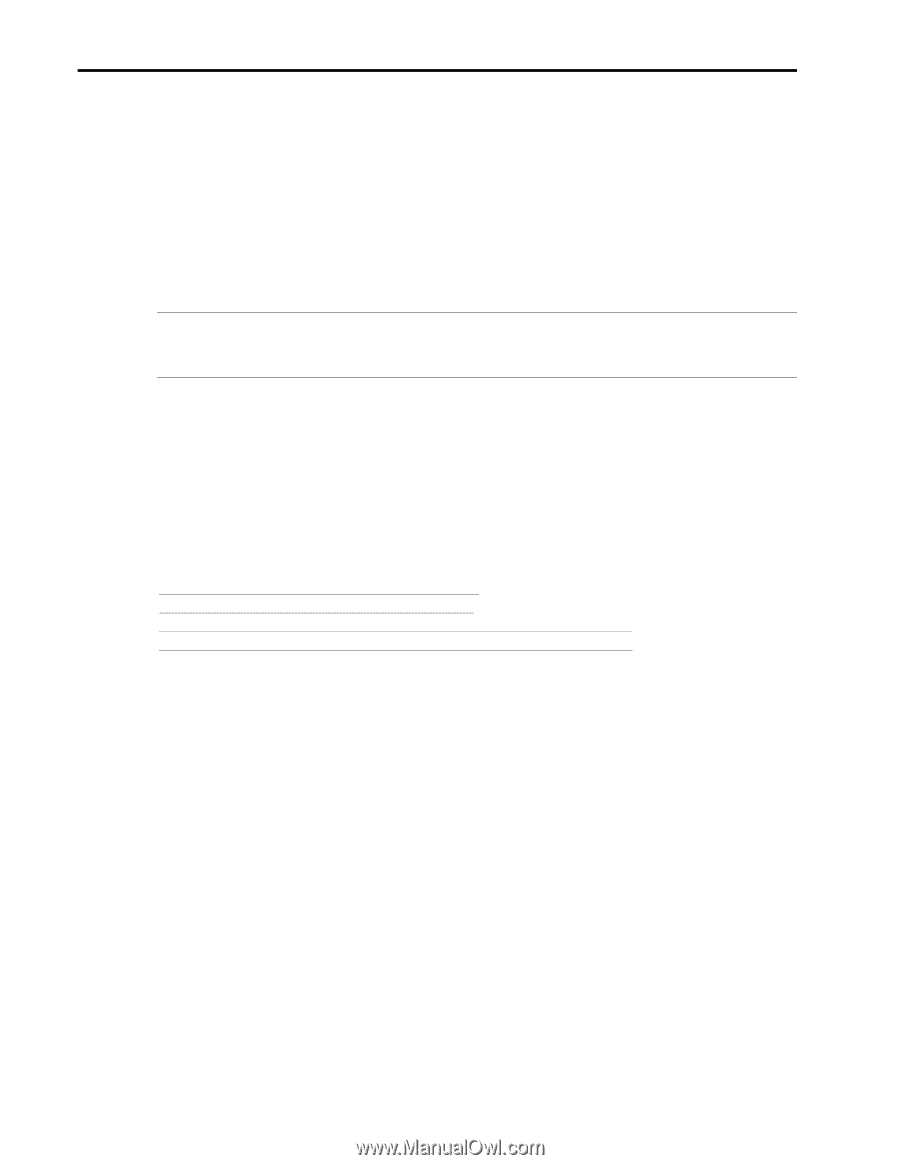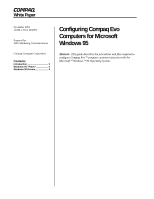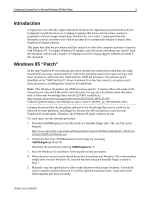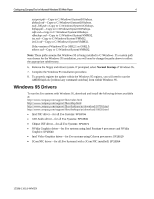HP Evo D500 Configuring Compaq Evo Computers for Microsoft Windows 95 - Page 4
Windows 95 Drivers - desktop
 |
View all HP Evo D500 manuals
Add to My Manuals
Save this manual to your list of manuals |
Page 4 highlights
Configuring Compaq Evo for Microsoft Windows 95 White Paper 4 scsiport.pdr-Copy to C:\Windows\System\IOSubsys. disktsd.vxd-Copy to C:\Windows\System\IOSubsys. esdi_506.pdr-Copy to C:\Windows\System\IOSubsys. hsflop.pdr-Copy to C:\Windows\System\IOSubsys. cdfs.vxd-Copy to C:\Windows\System\IOSubsys. vfbackup.vxd-Copy to C:\Windows\System\VMM32. ios.vxd-Copy to C:\Windows\System\VMM32. int13.vxd-Copy to C:\Windows\System\VMM32. If the version of Windows 95 is OSR2.1 or OSR2.5: ntkern.vxd-Copy to C:\Windows\System\VMM32. Note: These paths assume that Windows 95 is being installed to C:\Windows. If a custom path was chosen for the Windows 95 installation, you will need to change the paths above to reflect the appropriate subdirectory. 6. Remove the floppy and reboot system. If prompted, select Normal Startup of Windows 95. 7. Complete the Windows 95 installation procedure. 8. To properly register the update within the Windows 95 registry, you will need to run the AMDK6upd.exe [without any command switches] from within Windows 95. Windows 95 Drivers To run the Evo systems with Windows 95, download and install the following drivers available at: http://www.compaq.com/support/files/index.html http://www.compaq.com/support/files/allsp.html http://www.compaq.com/support/files/desktops/us/download/10795.html http://www.compaq.com/support/files/desktops/us/download/10828.html • Intel NIC driver-for all Evo Systems: SP18756 • ADI Audio driver-for all Evo Systems: SP18530 • Chipset INF driver-for all Evo Systems: SP18071 • NVidia Graphics driver-for Evo systems using Intel Pentium 4 processors and NVidia Graphics: SP18540 • Intel Video Graphics driver-for Evo systems using Celeron processors: SP16519 • 3Com NIC driver-for all Evo Systems [with a 3Com NIC installed]: SP18954 15XM-1101A-WWEN