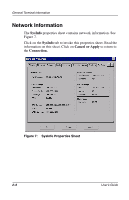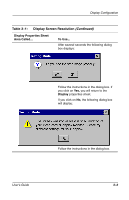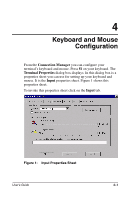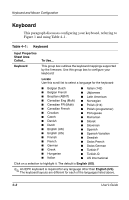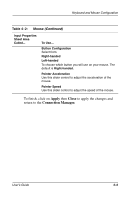HP Evo Thin Client t20 User's Guide - Compaq Evo Thin Client T20 and Compaq T1 - Page 39
Apply, Close., Cancel, Connection Manager., To finish, click on, The following dialog box, displays
 |
View all HP Evo Thin Client t20 manuals
Add to My Manuals
Save this manual to your list of manuals |
Page 39 highlights
Display Configuration To finish, click on Apply, then Close. The following dialog box displays: Figure 2: Terminal Settings Change Dialog Box You can also click on Cancel to cancel any changes and return to the Connection Manager. User's Guide 3-5
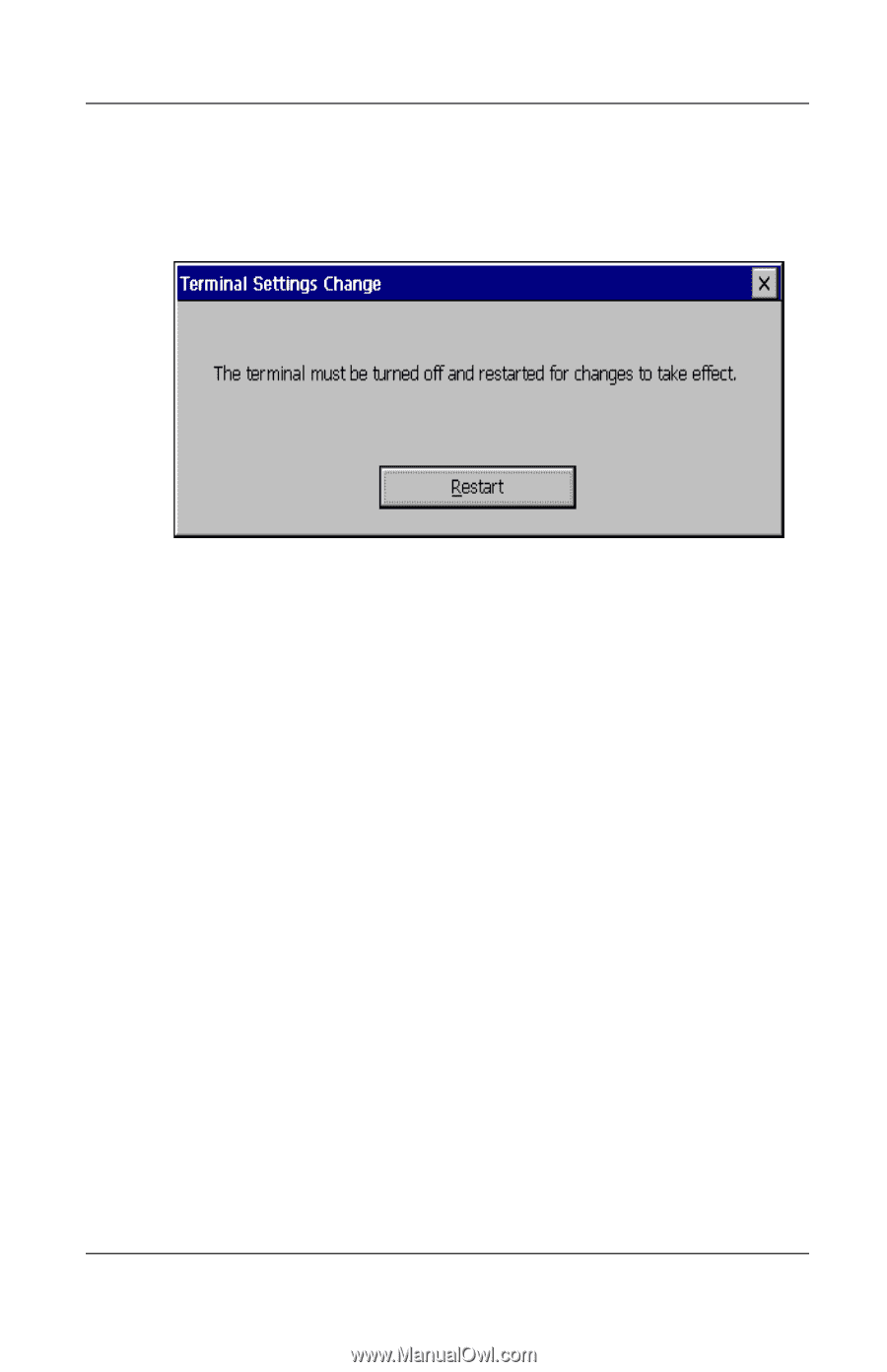
Display Configuration
User’s Guide
3–5
To finish, click on
Apply,
then
Close.
The following dialog box
displays:
Figure 2:
Terminal Settings Change Dialog Box
You can also click on
Cancel
to cancel any changes and return to
the
Connection Manager.