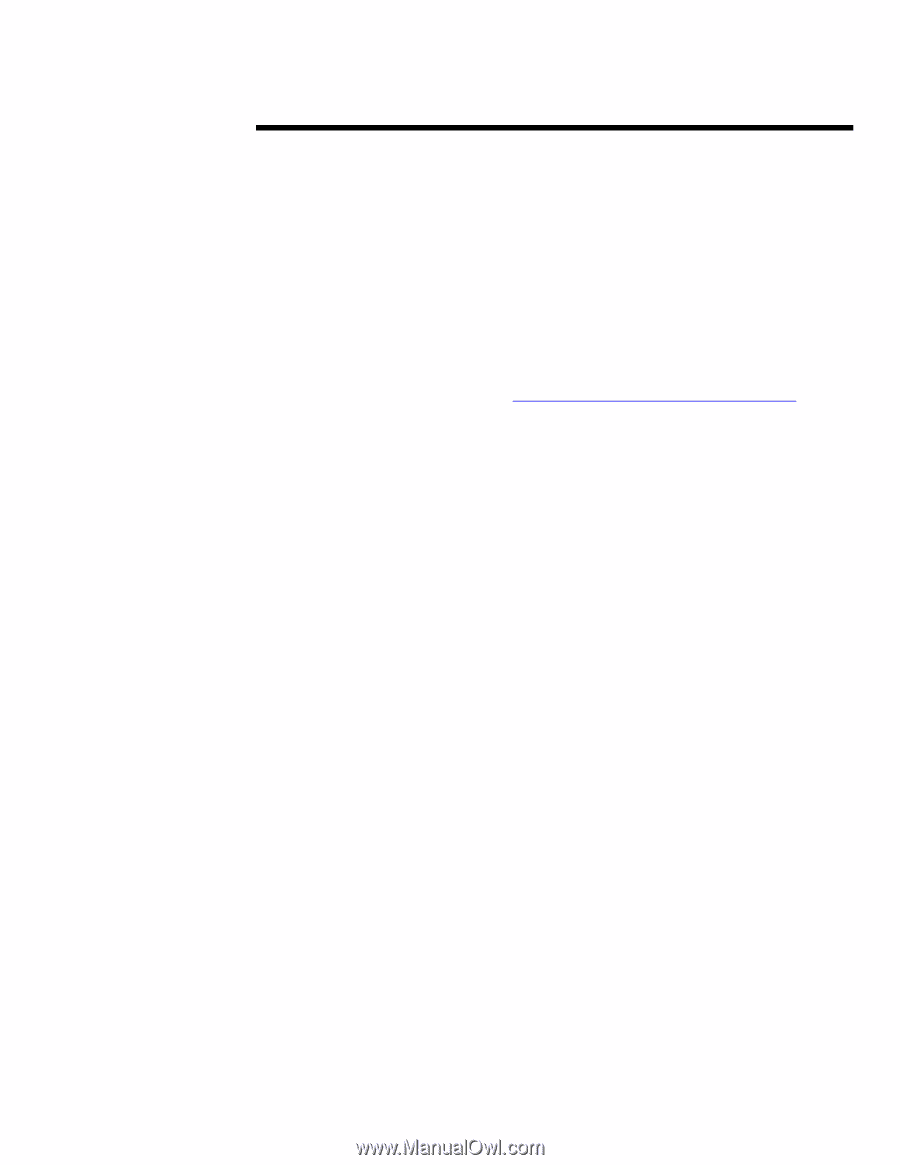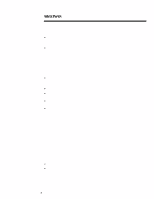HP Evo Thin Client t30 Rapport Administrative Software v3.02 Updates and Bug F - Page 3
Adding Flash Size and Operating System as Default Client
 |
View all HP Evo Thin Client t30 manuals
Add to My Manuals
Save this manual to your list of manuals |
Page 3 highlights
WHITE PAPER (cont.) ... INTRODUCTION The Rapport Administrative Software v3.02 comes in the following formats: S As an upgrade release SoftPaq™ to users that currently have Rapport v3.01 installed. NOTE: If you attempt to install the Rapport v3.02 Upgrade without having already installed Rapport v3.01, you will receive a message during the installation informing you to install Rapport v3.01 first. S As a full CD release for those users that currently have Rapport v3.00, v3.01, or no version of Rapport installed. For more information about Rapport, visit www.compaq.com/products/thinclients/rapport.html. UPDATES This section describes the latest feature enhancements, architecture enhancements, and new supported devices. Adding Total Client Counts in Graphical User Interface (GUI) This new feature provides a total client count in the description bar (and status bar) for the currently selected folder in the Client Manager. The total client count should be the summation of all clients in all subfolders. Add/Delete Buttons in the Default Client Configuration Wizard-Enterprise Version Add and Delete buttons have been added to the second "page" of the Default Client Configuration Wizard to assist the user with adding and deleting default software packages. The Default Client Configuration is only available on the Rapport Enterprise version. Adding Flash Size and Operating System as Default Client Configuration Groups Rapport now allows the user to specify different Default Client Configurations (DCCs) for clients that reside in the same groups but with different firmware sizes or different operating systems (OSs). Firmware size and OS are now listed as part of the DCC summary on the last wizard page. Client Discovery Options Dialog Box Enhancements The following features are now available in the Client Discovery Options dialog box: S Select All button for the subnets and IP ranges S Clear All button for the subnets and IP ranges S A larger dialog area to show more subnets and IP ranges 168E-0202A-WWEN 3