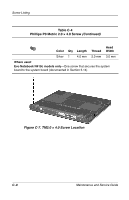HP Evo n400c Maintenance and Service Guide Compaq Evo N400c Series - Page 167
Advanced Menu, Security Menu
 |
View all HP Evo n400c manuals
Add to My Manuals
Save this manual to your list of manuals |
Page 167 highlights
Index Compaq Diagnostics 2-1, 2-7 components bottom 1-24 front panel 1-15 keyboard 1-20 left side 1-18 rear panel 1-26 right side 1-16 top 1-22 composite TV connector 1-26 computer features 1-12 computer feet illustrated 3-10 removal 5-5 computer models 1-2 Computer Setup Advanced Menu 2-5 File Menu 2-3 overview 2-1 Security Menu 2-4 computer specifications 6-1 connector pin assignments external monitor connector A-5 headphone jack A-2 microphone jack A-3 modem jack A-4 network interface card (NIC) jack A-4 parallel connector A-1 RJ-11 jack A-4 RJ-45 jack A-4 serial connector A-2 speaker jack A-2 universal serial bus (USB) connector A-3 connectors, service considerations 4-2 cursor control keys 1-21 D design overview 1-27 diagnostics configuration information 2-7 diagnostics test information 2-8 disassembly sequence chart 5-2 diskette drive illustrated 3-12 OS loading problems 2-23 spare part number 3-13 specifications 6-7 diskette drive cable illustrated 3-12 spare part number 3-13 diskette drive cradle illustrated 3-12 spare part number 3-13 display illustrated 3-2 installing 5-30 removal 5-28 spare part numbers 3-3, 5-28 specifications 6-3, 6-4 display center support illustrated 3-10 removal 5-37 display left support illustrated 3-10 removal 5-39 Index-2 Maintenance and Service Guide