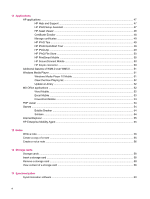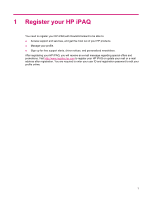Open and close programs
..................................................................................................................
16
Set alarms and clocks
........................................................................................................................
17
Display the clock in title bar
................................................................................................................
17
Adjust the speed for scrolling through items in a list
..........................................................................
17
6
Connections
WLAN
.................................................................................................................................................
18
WLAN terms
......................................................................................................................
18
Automatically connect to a WLAN network
........................................................................
19
Manually connect to a WLAN network
...............................................................................
19
Find an IP address
.............................................................................................................
20
Delete a wireless network
..................................................................................................
20
Configure the 802.1x authentication settings
.....................................................................
20
Bluetooth
............................................................................................................................................
20
Bluetooth terms
..................................................................................................................
21
Bluetooth Manager
............................................................................................................
21
Bluetooth Phone Manager
.................................................................................................
21
Connect to a computer via Bluetooth
.................................................................................
22
Bluetooth device profiles
....................................................................................................
22
Create, end, and accept a Bluetooth partnership
..............................................................
23
Rename a Bluetooth partnership
.......................................................................................
24
Pair and unpair devices
.....................................................................................................
24
Connect to a Bluetooth Headset
........................................................................................
25
Make a device discoverable
..............................................................................................
25
Open Bluetooth settings
....................................................................................................
25
Authorization to access services
.......................................................................................
26
Use a passkey or bond
......................................................................................................
26
Set a Bluetooth shared folder
............................................................................................
26
Bluetooth Stack 2.0/EDR
...................................................................................................
27
Advanced settings
..............................................................................................................................
27
Connect to intranet URLs
..................................................................................................
27
Change an intranet URL
....................................................................................................
27
Set up proxy server settings
..............................................................................................
27
Set up a Wireless Access Point (WAP) gateway
...............................................................
28
Configure advanced proxy settings
...................................................................................
28
Advanced connection settings
...........................................................................................
28
Set up a VPN server connection
........................................................................................
29
Change a connection group name
.....................................................................................
29
End a connection
...............................................................................................................
30
7
HP Photosmart Mobile
HP Photosmart Mobile
.......................................................................................................................
31
Attach a voice note to a picture
..........................................................................................................
31
iv