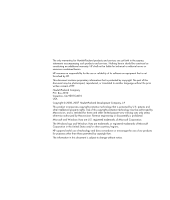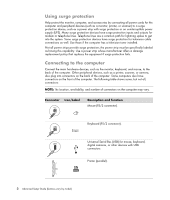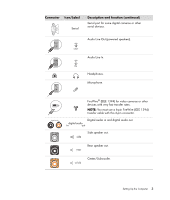iv
Advanced Setup Guide (features vary by model)
Connecting Speakers or Microphone
......................................................
17
Sound Connector Types
........................................................................................
17
Connecting a Microphone
.....................................................................................
20
Speaker Configurations
.........................................................................................
21
Speaker types
.................................................................................................
22
Connecting 2/2.1 (Two speakers and a subwoofer) audio speakers
......................
22
Connecting 4.1 (Four speakers and a subwoofer) audio speakers
.........................
23
Connecting 5.1 (Five speakers and a subwoofer) audio speakers
..........................
25
Connecting 7.1 (Seven speakers and a subwoofer) audio speakers
.......................
26
Connecting your home stereo system (optional)
...................................................
29
2.1 home stereo installation
..............................................................................
30
5.1 home audio installation
..............................................................................
31
5.1 home audio installation procedure
...............................................................
31
7.1 home audio installation
..............................................................................
33
7.1 home audio installation procedure
...............................................................
34
Connecting digital audio
..................................................................................
35
Connecting Speakers Using the Creative Sound Blaster X-Fi Sound Card
.....................
37
Connecting the speakers
..................................................................................
37
Connecting the FlexiJack connector
....................................................................
38
Connecting the Television Signal and Video Cables
.................................
39
Using TV Cables
...................................................................................................
39
Audio and Video Cables and Adapters
...................................................................
40
Connecting the TV Signal Source
............................................................................
41
Connecting a dual tuner
...................................................................................
42
Connecting the Remote Sensor
...............................................................................
43
Connecting the TV Signal Source When You Have an Existing Setup
..........................
44
Wall to VCR to TV, using coaxial cable
..............................................................
44
Wall to cable TV set-top box or satellite box to VCR to TV, using coaxial cable
.......
45
Wall to cable TV set-top box or satellite box to VCR and TV, using
S-video cable or composite video cable between the box and the VCR or TV
..........
46
Using a TV as a Monitor
.......................................................................................
48
Cables for connecting the computer to a TV
........................................................
48
Connecting the computer to a TV
.......................................................................
48
Viewing the computer desktop on a TV screen
.....................................................
49
Adjusting the screen resolution
..........................................................................
49
Connecting more than one display
....................................................................
49
Using the Windows Media Center Setup for Optional Setup of the TV Display
.............
50
Disabling the TV-out Option
...................................................................................
51
Disconnecting the TV
.............................................................................................
51