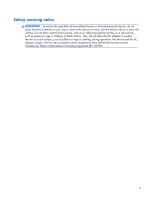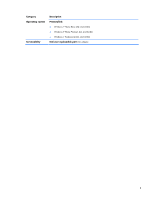Service tag
.............................................................................................................
26
Computer feet
.........................................................................................................
27
Base enclosure
........................................................................................................
27
Keyboard
...............................................................................................................
29
Top cover
...............................................................................................................
31
Power button board
.................................................................................................
33
TouchPad button board
............................................................................................
34
Battery
...................................................................................................................
35
Display panel
.........................................................................................................
36
WLAN module
........................................................................................................
38
USB/Audio board
...................................................................................................
40
RTC battery
............................................................................................................
41
Hard drive
.............................................................................................................
42
Memory module
......................................................................................................
43
Speakers
................................................................................................................
44
System board
.........................................................................................................
45
Power connector cable
............................................................................................
48
Fan/Heat sink
.........................................................................................................
50
5
Setup Utility (BIOS) and System Diagnostics
....................................................................
52
Using Setup Utility
..................................................................................................................
52
Starting Setup Utility
................................................................................................
52
Changing the language of Setup Utility
......................................................................
52
Navigating and selecting in Setup Utility
....................................................................
53
Displaying system information
...................................................................................
53
Restoring factory settings in Setup Utility
.....................................................................
54
Exiting Setup Utility
.................................................................................................
54
Updating the BIOS
..................................................................................................
54
Determining the BIOS version
....................................................................
55
Downloading a BIOS update
.....................................................................
55
Using System Diagnostics
........................................................................................................
56
6
Specifications
..................................................................................................................
57
Computer specifications
..........................................................................................................
57
13.3-inch display specifications
...............................................................................................
58
7
Backup and recovery
......................................................................................................
59
Restoring the system
...............................................................................................................
60
Creating restore media
...........................................................................................................
60
Performing a system recovery
..................................................................................................
61
vi