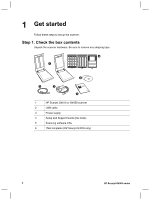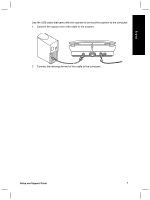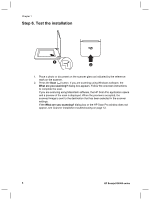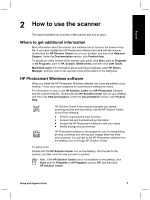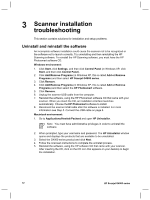HP G4010 Setup and Support Guide - Page 9
Connect the rectangular end of the cable to the computer. - scanner my
 |
UPC - 882780686649
View all HP G4010 manuals
Add to My Manuals
Save this manual to your list of manuals |
Page 9 highlights
English Use the USB cable that came with the scanner to connect the scanner to the computer. 1. Connect the square end of the cable to the scanner. 2. Connect the rectangular end of the cable to the computer. Setup and Support Guide 7
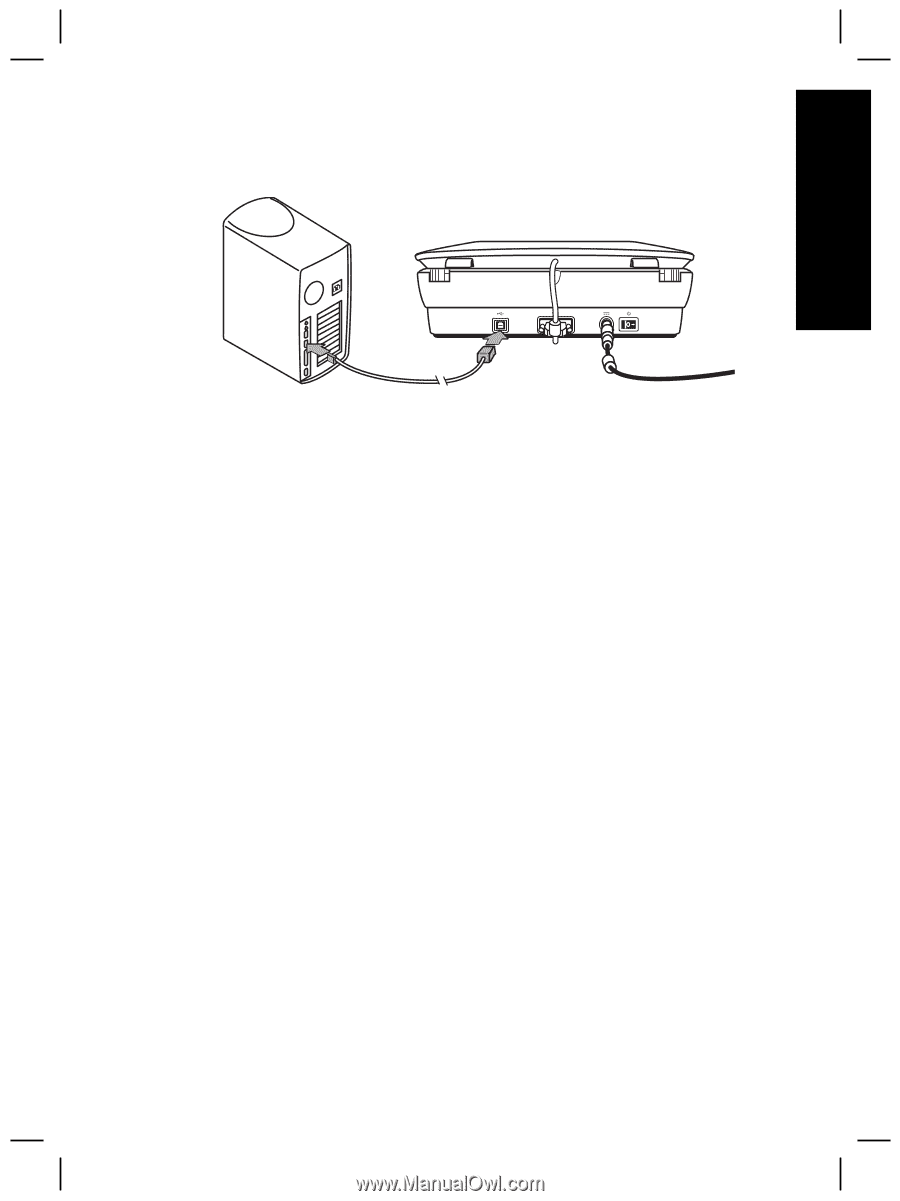
Use the USB cable that came with the scanner to connect the scanner to the computer.
1.
Connect the square end of the cable to the scanner.
2.
Connect the rectangular end of the cable to the computer.
Setup and Support Guide
7
English