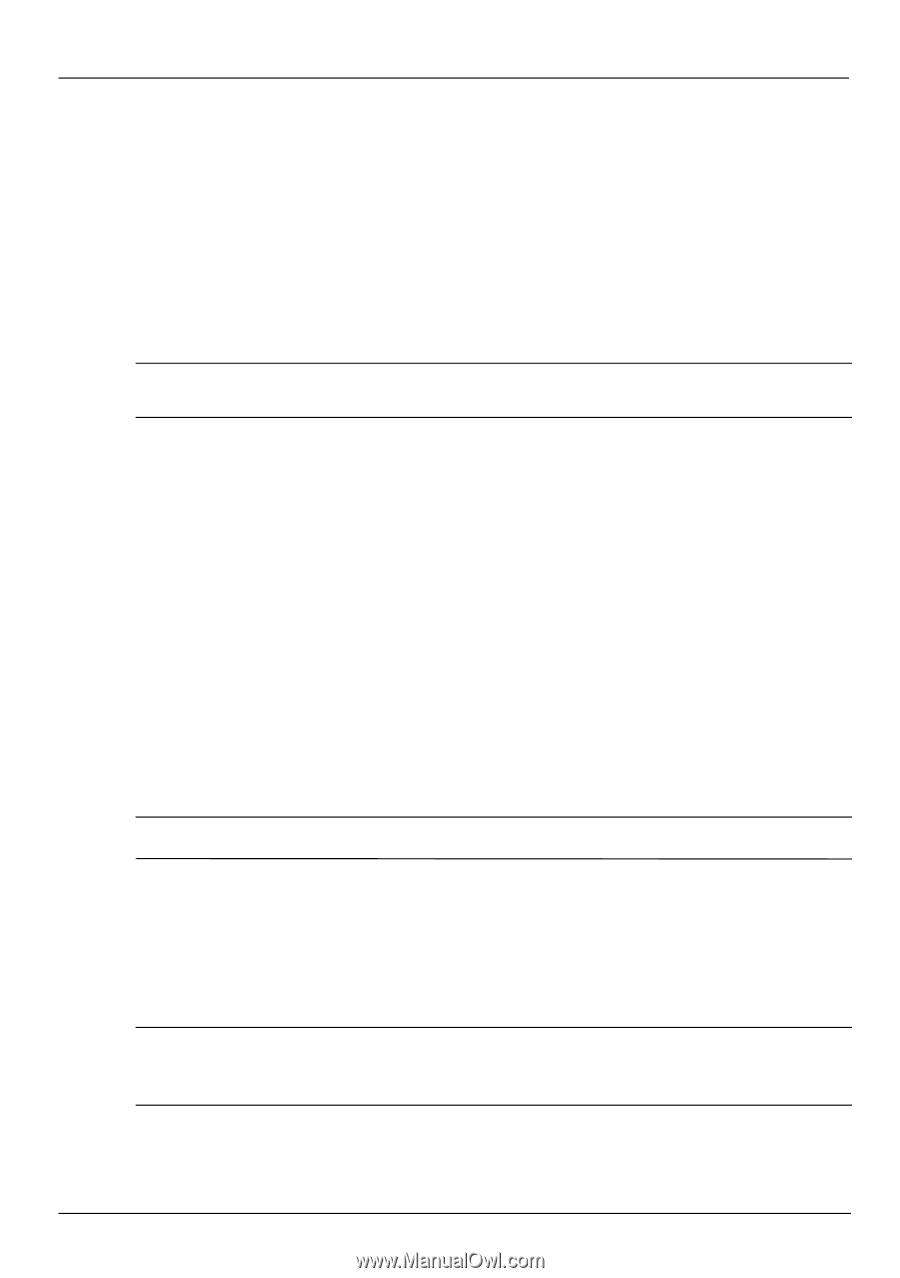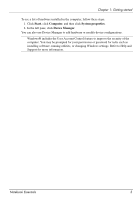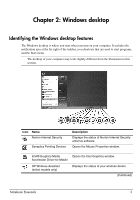HP G42-300 Notebook Essentials - Windows 7 - Page 8
Finding Help and Support, Finding the user guides, Identifying installed software and hardware, Start
 |
View all HP G42-300 manuals
Add to My Manuals
Save this manual to your list of manuals |
Page 8 highlights
Chapter 1: Getting started Protecting your computer from viruses After you have connected to the Internet, manage your computer's defenses with Norton Internet Security. HP also recommends that you always update the antivirus software. Antivirus software helps protect your computer from damage caused by viruses. Refer to Chapter 3, "What's next?" for more information. Finding Help and Support ✎ Help and Support is preinstalled on the computer. Access to Help and Support does not require an Internet connection. You can access Help and Support by clicking Start, and then clicking Help and Support. In addition to providing information about the Windows® operating system, Help and Support includes these topics: ■ Information about the computer, such as how to locate the model and serial number, installed software, hardware components, and specifications ■ How to help safeguard the computer ■ How to get the best performance from the battery ■ How to set up a wireless network Finding the user guides User guides and regulatory and safety information are provided on the computer and are available through Help and Support. » To access the user guides in Help and Support, click Start, click Help and Support, and then click User Guides. ✎ User guides for select models may also be provided on a User Guides disc. Identifying installed software and hardware To see a list of the software that is preinstalled on the computer, follow these steps: » Click Start, and then click All Programs. ✎ Click the name of a program if you want to open it. ✎ For details about using software included with the computer, refer to the software manufacturer's instructions, which may be provided with the software, on disc, in the software Help, or on the manufacturer's Web site. 2 Notebook Essentials