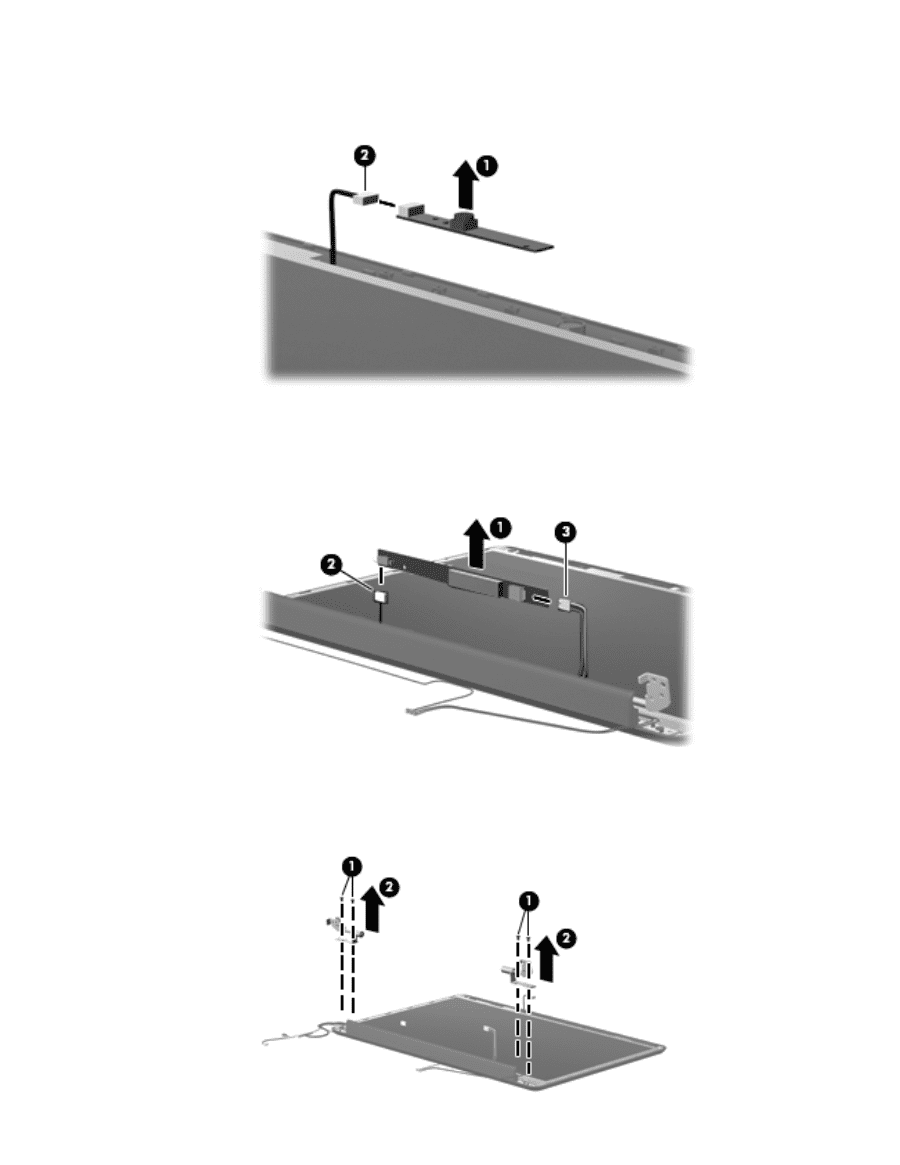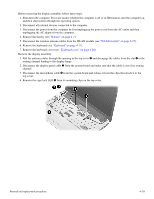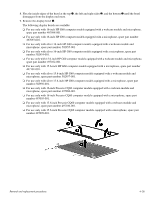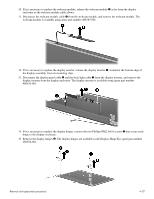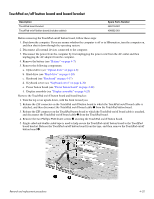HP G60 445DX Service Guide - Page 68
display inverter from the display enclosure. The display inverter is available using spare part number
 |
UPC - 884962331262
View all HP G60 445DX manuals
Add to My Manuals
Save this manual to your list of manuals |
Page 68 highlights
10. If it is necessary to replace the webcam module, release the webcam module 1 as far from the display enclosure as the webcam module cable allows. 11. Disconnect the webcam module cable 2 from the webcam module, and remove the webcam module. The webcam module is available using spare part number 488385-001. 12. If it is necessary to replace the display inverter, release the display inverter 1, located at the bottom edge of the display assembly, from its mounting clips. 13. Disconnect the display panel cable 2 and the back light cable 3 from the display inverter, and remove the display inverter from the display enclosure. The display inverter is available using spare part number 486556-001. 14. If it is necessary to replace the display hinges, remove the two Phillips PM2.5x6.0 screws 1 that secure each hinge to the display enclosure. 15. Remove the display hinges 2. The display hinges are available in the Display Hinge Kit, spare part number 486558-001. Removal and replacement procedures 4-27