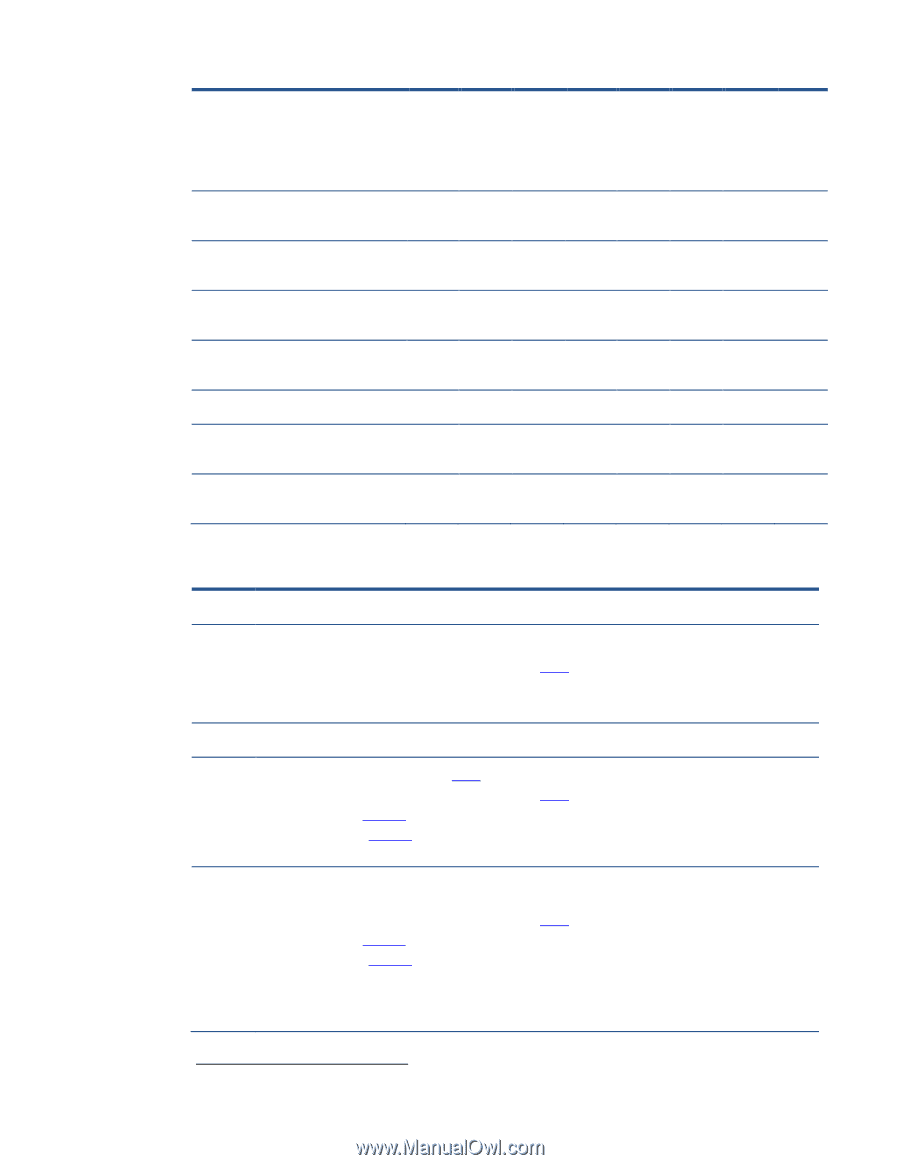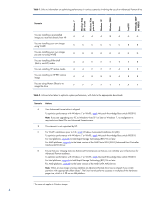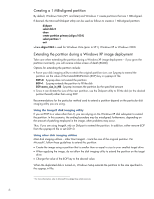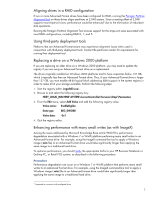HP G62-166SB Preparing Advanced Format hard drives for Microsoft Windows insta - Page 4
Table 1., Scenario, Windows, Windows Vista, SP1 or later, prior to SP1, Windows 2000, Linux, FreeDOS
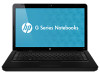 |
View all HP G62-166SB manuals
Add to My Manuals
Save this manual to your list of manuals |
Page 4 highlights
Table 1. Links to information on optimizing performance in various scenarios involving the use of an Advanced Format drive Windows 7 Windows Vista SP1 or later Windows Vista prior to SP1 Windows XP Windows 2000 Linux FreeDOS POSReady 2009 or WEPOS Scenario You are installing a preinstalled image you received directly from HP A A A A B A A A You are installing your own image using WinPE C C C C C C B B You are installing your own image; you are not using WinPE D D D D D D D D You are installing off-the-shelf (that is, non-HP) media A A E E E E E B You are installing HP restore media A A E E E A B E You are installing an HP F11 restore image A A B B B A B B You are using Norton Ghost to reimage the drive F F F F F F A F Table 2. Actions to be taken to optimize system performance, with links to the appropriate downloads Scenario Actions A Your Advanced Format drive is aligned. To optimize performance with Windows 7 or WinPE, apply Microsoft Knowledge Base article 982018. Note: If you are upgrading your PC to Windows Vista SP1 or later or Windows 7, no realignment is required since these OSs are Advanced Format-aware. B This scenario is not supported by HP. C For WinPE installations prior to 3.0, install Windows Automated Installation Kit (AIK). To optimize performance with Windows 7 or WinPE, apply Microsoft Knowledge Base article 982018. For Intel platforms, upgrade to Intel Rapid Storage Technology (RST) 9.6 or later. For AMD platforms, upgrade to the latest version of the AMD Serial ATA (SATA) Advanced Host Controller Interface (AHCI) Driver. D Ensure that your imaging tools are Advanced Format-aware so that you can validate your infrastructure for Advanced Format readiness. To optimize performance with Windows 7 or WinPE, apply Microsoft Knowledge Base article 982018. For Intel platforms, upgrade to Intel Rapid Storage Technology (RST) 9.6 or later. For AMD platforms, upgrade to the latest version of the AMD SATA AHCI Driver. Note: When a Linux image is being installed, an Advanced Format drive has no impact if you create partitions with appropriate offset values2. The Linux kernel performs accesses in multiples of the hardware page size, which is 4 KB on an x86 platform. 2 The same rule applies to Windows images. 4