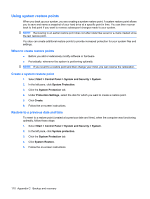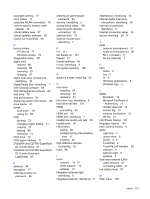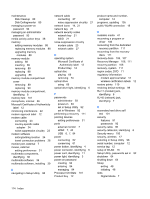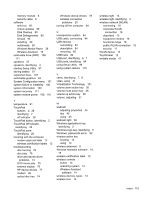HP G62-a00 Notebook PC User Guide - Windows 7 - Page 124
Microsoft Certificate of Authenticity, Processor C6 State
 |
View all HP G62-a00 manuals
Add to My Manuals
Save this manual to your list of manuals |
Page 124 highlights
maintenance Disk Cleanup 80 Disk Defragmenter 80 managing a power-on password 94 managing an administrator password 93 media activity action keys 38 memory adding memory modules 88 replacing memory modules 88 upgrading memory modules 88 memory module adding 88 inserting 89 removing 89 replacing 88 upgrading 88 memory module compartment cover removing 89 replacing 90 memory module compartment, identifying 8 memory test 101 microphone, internal 36 Microsoft Certificate of Authenticity label 12 minimizing interference 22 modem approval label 12 modem cable connecting 23 country-specific cable adapter 24 noise suppression circuitry 23 modem software setting/adding location 24 travel connection problems 26 monitor port, external 7 mouse, external setting preferences 31 multimedia components, identifying 36 multimedia software 39 multimedia software, installing 39 N navigating in Setup Utility 98 network cable connecting 27 noise suppression circuitry 27 network icons 14, 21 network key 21 network security codes network key 21 SSID 21 noise suppression circuitry modem cable 23 network cable 27 O operating system Microsoft Certificate of Authenticity label 12 Product Key 12 optical disc playing 69 removing 74 optical drive using 66 optical drive light, identifying 6 P passwords administrator 93 power-on 94 set in Setup Utility 92 set in Windows 92 performing a recovery 111 pointing devices setting preferences 31 ports external monitor 7 HDMI 7, 42 USB 6, 7, 84 power connecting 52 conserving 61 power button, identifying 4 power connector, identifying 6 power cord, identifying 11 power light, identifying 3 power-on password creating 94 entering 94 managing 94 Processor C6 State 101 Product Key 12 product name and number, computer 12 programs, updating 105 public WLAN connection 18 R readable media 47 recovering a program or driver 106 recovering from the dedicated recovery partition 111 recovering from the recovery discs 111 recovery discs 106, 107 Recovery Manager 106, 111 recovery partition 106 recovery, system 111 region codes, DVD 71 regulatory information modem approval label 12 wireless certification labels 12 restore points 110 restoring default settings 99 RJ-11 (modem) jack, identifying 6 RJ-45 (network) jack, identifying 7 S secondary hard drive self test 101 security features 91 passwords 92 security cable 96 security cable slot, identifying 6 Security menu 100 security, wireless 17 selecting in Setup Utility 98 serial number, computer 12 service tag 12 setup of WLAN 16 Setup Utility, passwords set in 92 shutdown 64 shutting down 64 Sleep exiting 48 initiating 48 slots Digital Media 7 114 Index