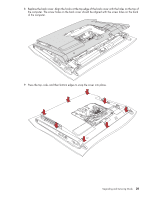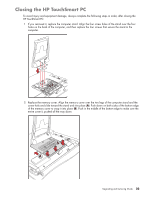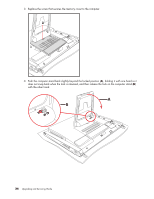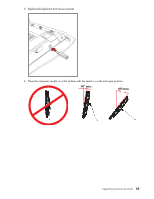HP IQ504 Upgrade and Service Guide - Page 30
Reconnect external devices., Turn on the HP TouchSmart PC and all devices connected to it. - power adapter
 |
UPC - 883585932153
View all HP IQ504 manuals
Add to My Manuals
Save this manual to your list of manuals |
Page 30 highlights
7 Attach the power adapter to the back of the computer and then reconnect the power cord to the power source. WARNING: To reduce the risk of electrical shock, fire, or equipment damage, do not plug telecommunications or telephone cables into the network interface card (NIC) (labeled as LAN). 8 Reconnect all other cables, and then replace the connector cover by aligning the three tabs on the side edge of the cover with the holes on the computer, and then rotating inward to snap it into place. 9 Reconnect external devices. 10 Turn on the HP TouchSmart PC and all devices connected to it. 26 Upgrading and Servicing Guide

26
Upgrading and Servicing Guide
7
Attach the power adapter to the back of the computer and then reconnect the power cord to the power
source.
8
Reconnect all other cables, and then replace the connector cover by aligning the three tabs on the side
edge of the cover with the holes on the computer, and then rotating inward to snap it into place.
9
Reconnect external devices.
10
Turn on the HP TouchSmart PC and all devices connected to it.
WARNING: To reduce the risk of electrical shock, fire, or equipment damage, do not plug
telecommunications or telephone cables into the network interface card (NIC) (labeled as LAN).