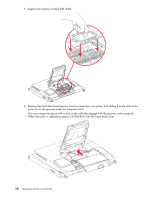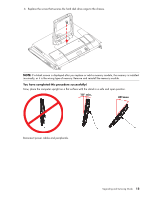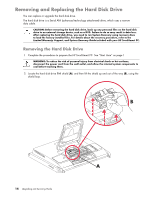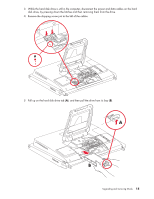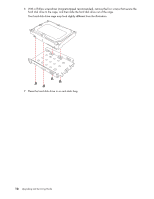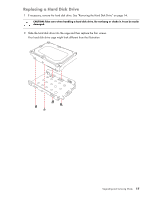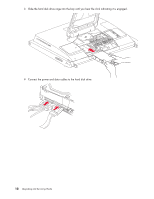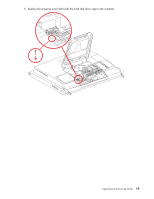HP IQ804t Upgrading and Servicing Guide - Page 21
Replacing a Hard Disk Drive, Your hard disk drive cage might look different from the illustration.
 |
UPC - 734846101330
View all HP IQ804t manuals
Add to My Manuals
Save this manual to your list of manuals |
Page 21 highlights
Replacing a Hard Disk Drive 1 If necessary, remove the hard disk drive. See "Removing the Hard Disk Drive" on page 14. CAUTION: Take care when handling a hard disk drive. Do not bang or shake it. It can be easily damaged. 2 Slide the hard disk drive into the cage and then replace the four screws. Your hard disk drive cage might look different from the illustration. Upgrading and Servicing Guide 17

Upgrading and Servicing Guide
17
Replacing a Hard Disk Drive
1
If necessary, remove the hard disk drive. See “Removing the Hard Disk Drive” on page 14.
2
Slide the hard disk drive into the cage and then replace the four screws.
Your hard disk drive cage might look different from the illustration.
CAUTION: Take care when handling a hard disk drive. Do not bang or shake it. It can be easily
damaged.