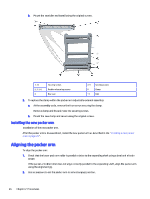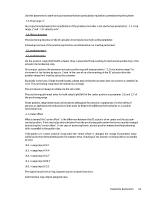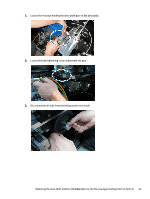HP Indigo WS6600 Rewinder Service - Page 63
Setup instructions, Stage #1
 |
View all HP Indigo WS6600 manuals
Add to My Manuals
Save this manual to your list of manuals |
Page 63 highlights
7. Connect cable 3xA0.5 (341245) to the new controller box as shown in the picture below. 8. Add a jumper between X4.6 & X4.7 (Signal auto connect) as shown above. 9. Connect all web guide cables to the controller. 10. Turn on the RW. 11. Set up the web guide by using the 3 key pads (located on the top left side of the board) as described below in Setup instructions on page 60 Setup instructions It explains how to setup web guide by using the 3 key pads. 1. Hold the setup button & use the up/down arrows in order to reach the required parameter. 2. Once you reach the required parameter, stop holding the setup button & use the up/down arrows in order to set the required value. 3. Stage #1 on page 60 & Stage #2 on page 61 are mandatory. Stage #1 Stage #1 setup instructions of web guide. 1. The display will show the value 0.5 (address of the device). 60 Chapter 2 Procedures