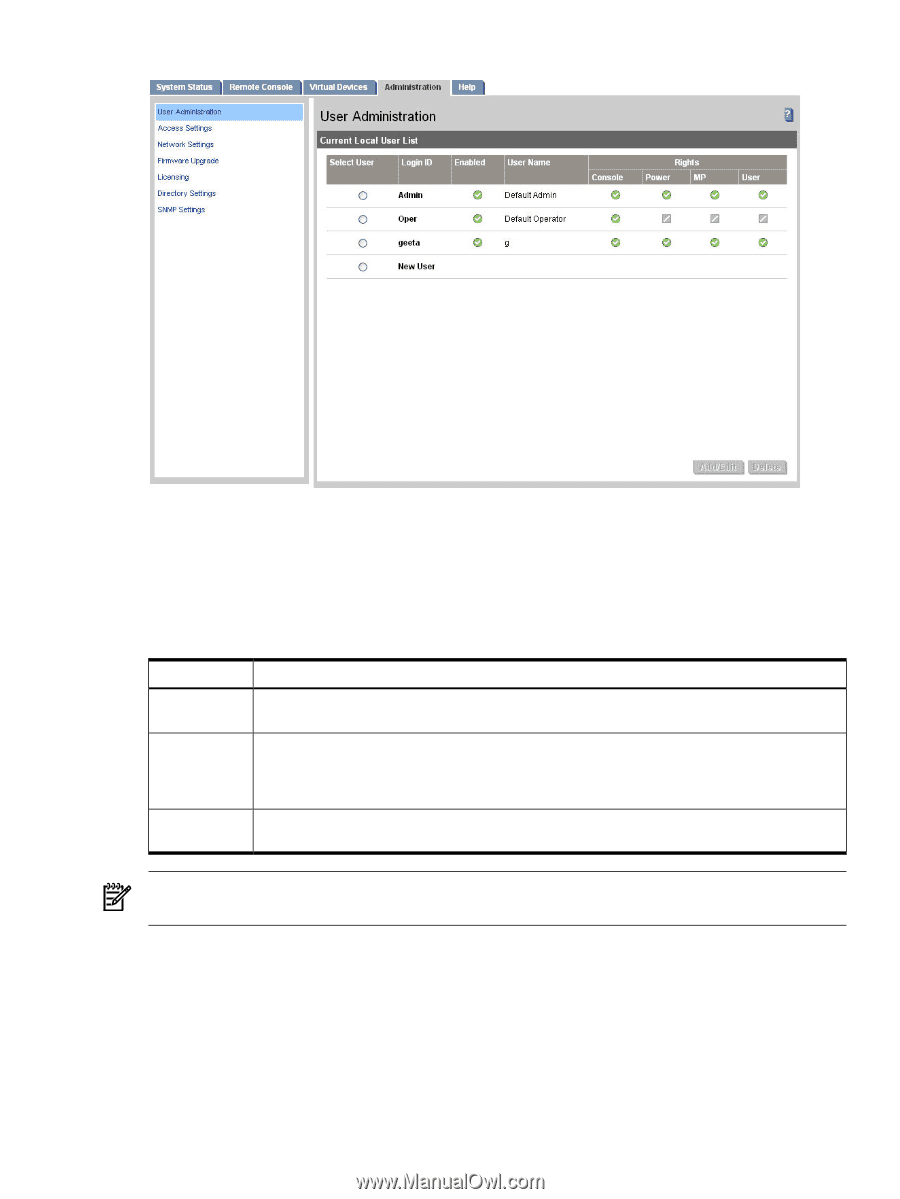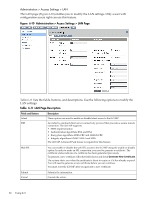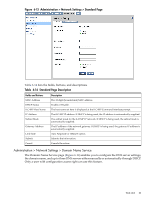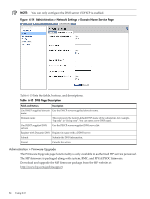HP Integrity BL60p HP Integrity and HP 9000 iLO MP Operations Guide, Fifth Edi - Page 79
Administration > Access Settings, User Administration
 |
View all HP Integrity BL60p manuals
Add to My Manuals
Save this manual to your list of manuals |
Page 79 highlights
Figure 6-9 User Administration Page There are two default users: 1. Admin: The Admin user has all four rights (console access, power control, MP configuration, user administration). 2. Oper: The Oper user has the login and console access rights by default. Table 6-10 lists the fields and descriptions. Table 6-10 User Administration Page Description Field Select User Add/Edit Delete Description Select an existing user from the list of user names to edit or delete that account or select New User to add a new user. Click this button after selecting the user account to modify or to add a new account. For an existing account, you can modify any of the parameters shown, provided the user has sufficient privileges. By default, a new user is granted the login and console access rights, their operating mode is set to multiple logins and the user is enabled. Click this button after selecting the user account to delete. If you do not have the user administration access right, this button is disabled. NOTE: The HP System's Insight Manager group actions feature for iLO MP utilizes the Admin user account, modifying or removing the Admin user could cause a problem. Administration > Access Settings The Access Settings tab enables you to access the following pages: • LAN • Serial • Login Options Web GUI 79