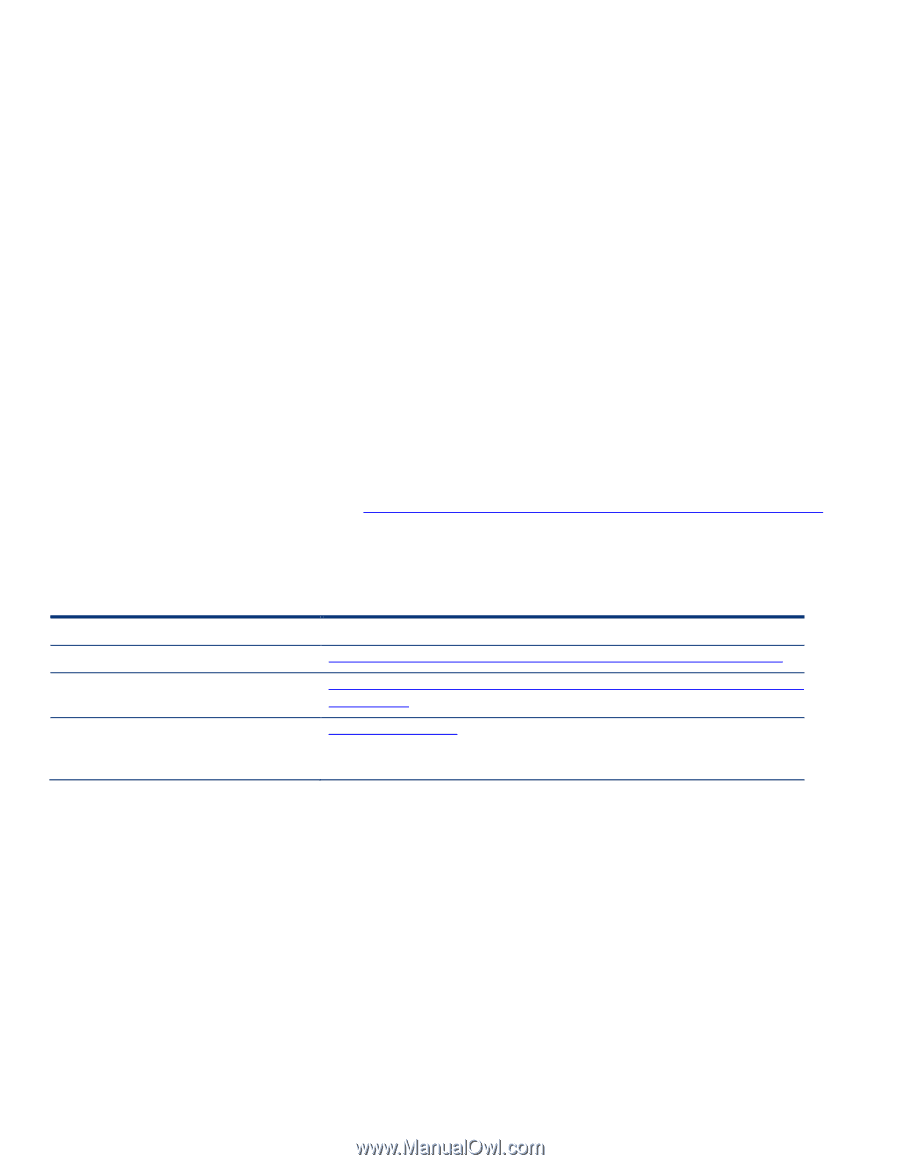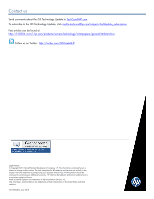HP Integrity BLc3000 ISS Technology Update, Volume 9, Number 3 - Page 4
Additional resources
 |
View all HP Integrity BLc3000 manuals
Add to My Manuals
Save this manual to your list of manuals |
Page 4 highlights
power caps of busier server blades and decrease the caps of less busy server blades. This power reallocation process is repeated every 20 seconds. Normally, the OA software can quickly raise a low power cap for an idle server blade when it receives new work with little overall impact on enclosure performance. And if the power demand of all the server blades exceeds the available energy, the OA will share the available power among all busy server blades. Let's use the following example to explain how the OA enforces the enclosure power cap. Assume that you have an HP c7000 BladeSystem enclosure holding sixteen ProLiant BL280c G6 server blades, each with 24GB of RAM. Based on the HP BladeSystem Power Sizer tool, the total enclosure power consumption is nearly 3200 Watts at 100% load2. If you want to cap the enclosure power use at 2560 Watts, how will it affect the performance of the individual servers? The answer is not simple because at any instant individual server blade caps are a function of both the workload and power consumption of all the other server blades in the enclosure. The OA may place a much lower power cap on servers with light workloads than servers with heavy workloads. It's possible that the 2560-W enclosure power cap may not (or may rarely) cause the OA to lower power caps on any server blade. More aggressive enclosure power capping will result in overall lower peak performance if all server blades have heavy workloads, but enclosure power capping may not significantly affect performance if most of the servers have light workloads. You can determine the real performance impact by measuring enclosure power use while the servers are executing the actual workloads. At what level should you set the Enclosure Dynamic Power Cap? The best practice is to use ICpm to look at long-term historical power consumption of the enclosure and then set the cap at a comfortable level. To eliminate any impact on performance, set the cap higher than the maximum observed power consumption. If your service level agreement allows for some level of throttling, then you can set the cap below the maximum observed power consumption. ICpm will provide information detailing how much throttling is expected with any given cap value. For more details, see the Dynamic Power Capping TCO and Best Practices white paper at http://h20195.www2.hp.com/v2/GetPDF.aspx/4AA2-3107ENW.pdf. Additional resources For additional information on the topics discussed in this article, visit: Title URL HP BladeSystem Power Sizer tool http://h71019.www7.hp.com/ActiveAnswers/cache/347628-0-0-0-121.html HP Power Capping and HP Dynamic Power http://h20000.www2.hp.com/bc/docs/support/SupportManual/c01549455/c0 Capping for ProLiant servers 1549455.pdf HP Insight Control power management software web page. Click the More Information tab. www.hp.com/go/dpc 2 Values obtained from the HP BladeSystem Power Sizer tool are measured with all components stressed to 100% load and is intended for facilities planning purposes only. Actual power consumption will vary with application type, application utilization and ambient temperature. 4