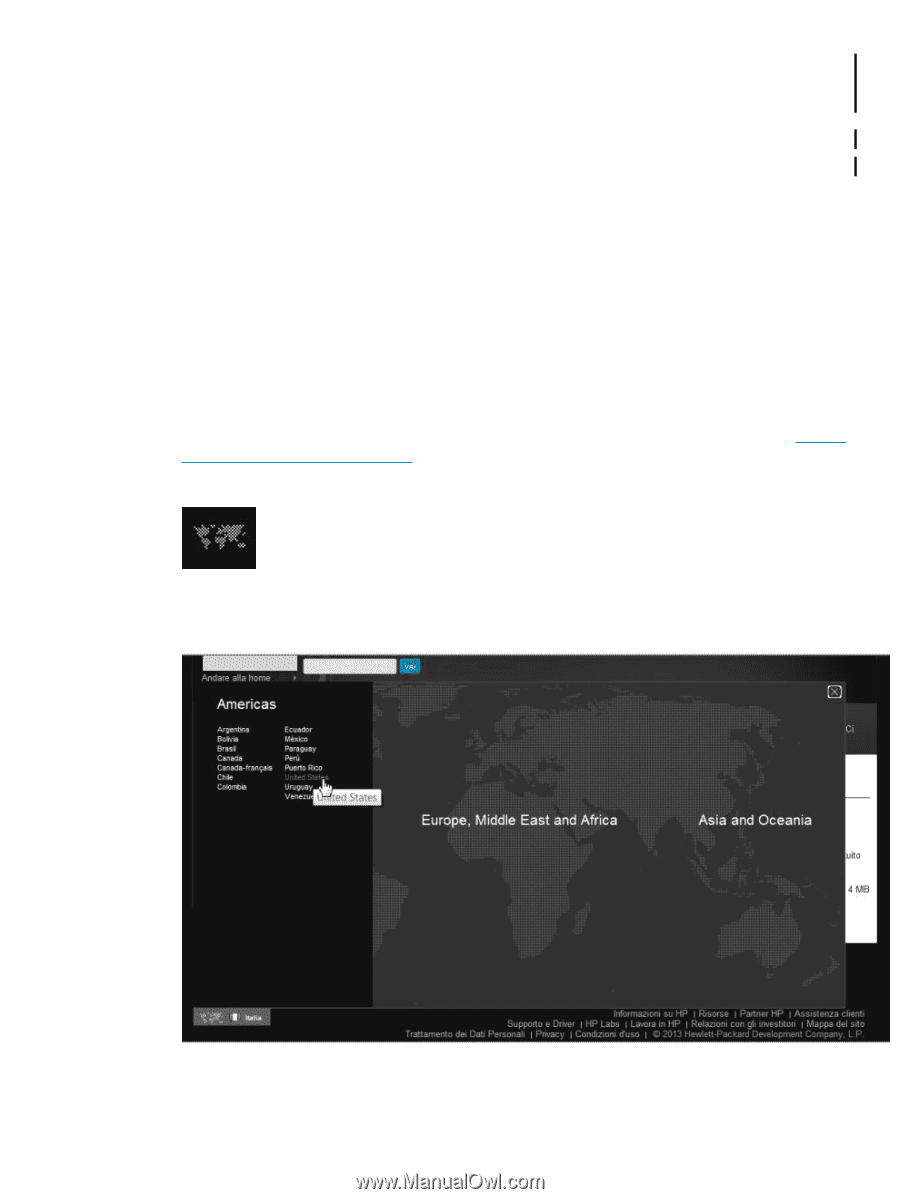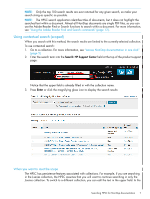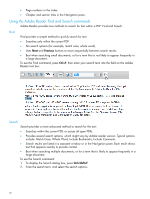HP Integrity NonStop NS16000 Tips for Locating NonStop Manuals on the HPSC - Page 9
Searching for NonStop Knowledge Base content, Other advanced search options
 |
View all HP Integrity NonStop NS16000 manuals
Add to My Manuals
Save this manual to your list of manuals |
Page 9 highlights
content types except for Manuals, guides, and reference documents to limit your search to manuals only. You can also choose to display up to 100 results per page. Click the search button again to re-run the search with the new parameters. Searching for NonStop Knowledge Base content See Support Note S11049A for information on searching for KBNS content on the HPSC. Other advanced search options The HPSC has other advanced search options available. For the latest information on supported commands and operators, see the Search Help page. To display the Search help page, click Help under the Search HP Support Center section on the left side of the page. Finding NonStop manuals on the HPSC outside of countries where English is the official language NonStop manuals, which are all in English, might not be displayed if your default country is set to a country where English is not the official language: 1. Go to any HPSC page, such as the J-series collection of the NonStop Technical Library: http:// www.hp.com/go/nonstop-jdocs. 2. Click the map icon in the lower left corner of the page. 3. In the resulting larger map, switch to an English language country by hovering over a region and clicking on the name of a country. 4. After you have successfully switch countries, the corresponding flag and country name will appear in the lower left corner, next to the map icon. Finding NonStop manuals on the HPSC outside of countries where English is the official language 9