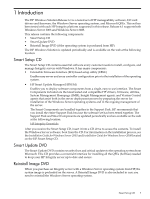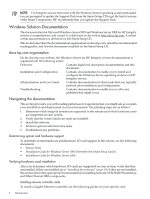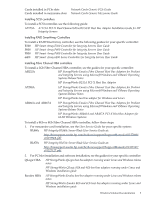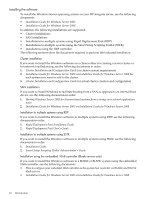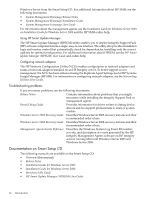HP Integrity Superdome SX1000 Windows Integrity Overview - Page 11
After installing the Integrity Support Pack and HP Integrity Management Agents, you can perform
 |
View all HP Integrity Superdome SX1000 manuals
Add to My Manuals
Save this manual to your list of manuals |
Page 11 highlights
Performing administrative tasks After installing the Integrity Support Pack and HP Integrity Management Agents, you can perform the following additional tasks: • Add and remove PCI cards (hot-plug operations) on HP Integrity servers. • Use the management processor (MP) • Use the Special Administration Console (SAC) • Manage software and firmware component versions • Manage your systems using HP System Management Homepage (SMH) • Update your system software using HP Smart Update Manager (HPSUM) • Configure any network adapters Adding and removing PCI cards For information on adding and removing PCI cards to and from your Integrity server, see the Windows Server 2003 and Windows Server 2008 Administration Guide. Using the Management Processor (MP) The Management Processor (MP) provides access to the Special Administration Console (SAC) console or the EFI Shell and enables you to configure a machine before installing the operating system and to access the MP using the IP address specific to the MP. For information on using the MP, see the Windows Server 2003 and Windows Server 2008 Administration Guide. Using the Special Administration Console (SAC) Special Administration Console (SAC) is the primary Emergency Management Services command-line environment hosted by Windows Server 2003 and Windows Server 2008. It is separate from the command-line environment and provides different functionality. For information on using the SAC, see the Windows Server 2003 and Windows Server 2008 Administration Guide. Managing software and firmware versions To enable you to better manage your server, HP provides the HP Version Control Repository Manager (VCRM) and HP Version Control Agent (VCA). The VCRM stores the software and firmware components that support Integrity servers on Windows platforms. You can use the VCRM to define software baselines and to automate the installation and change management of HP software and firmware updates to production system. The VCA is an Insight Management Agent installed on a server. The VCA enables you to view the HP software and firmware that is installed on that server. The VCA provides version control and system update capabilities for a single HP server. For additional information about version control and its components, see the following documents: • Version Control Release Notes • Version Control Installation Guide • Version Control Agent online help Using System Management Homepage HP System Management Homepage (HP SMH) is a web-based interface that consolidates and simplifies single system management for HP servers on HP-UX, Linux, and Microsoft Windows operating systems. You typically install HP SMH and management agents when you install Windows Solution Documentation 11