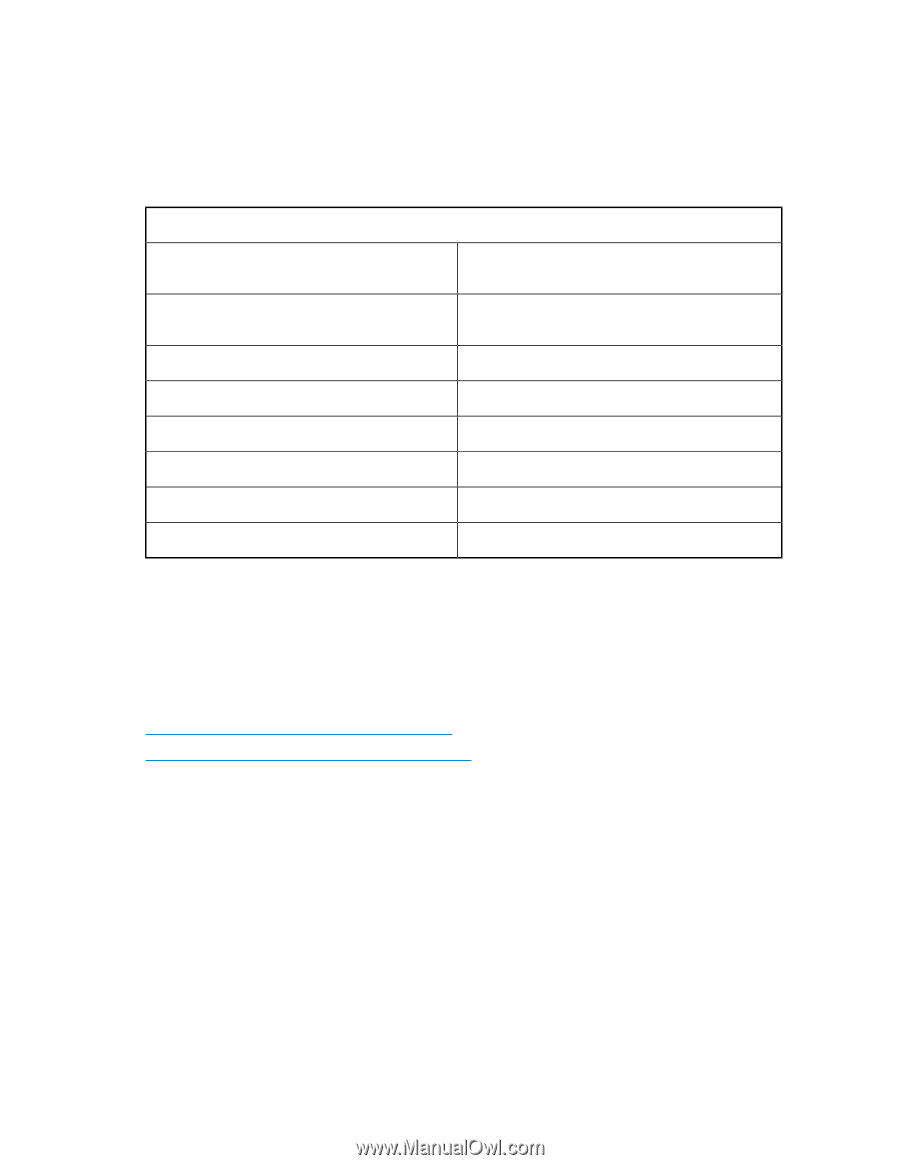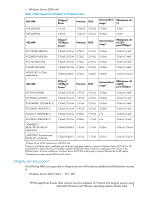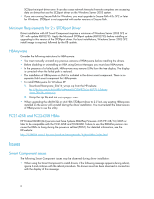HP Integrity Superdome SX2000 HP StorageWorks Emulex Fiber Channel HBA Release - Page 7
Important information
 |
View all HP Integrity Superdome SX2000 manuals
Add to My Manuals
Save this manual to your list of manuals |
Page 7 highlights
Other Supported Operating Systems Windows XP Professional (32-bit) The following table lists the supported configuration for Windows XP Professional (32-bit). Table 4 Supported configuration for Windows XP Professional (32-bit) Windows drivers, workstations, switch, storage array and utility requirements HBA HP StorageWorks FC2142SR (product number A8002A) HBA firmware/BIOS 2.72a2 / 1.71a0 (distributed in Universal Boot Image 5.02a1) Windows Driver SCSIPORT miniport 5.30a2 Workstations XW8400, XW9300 FC switch Cisco 8-port MDS 9124 Storage array EVA4000 HBAnyware Utility 3.0a16_winxp Restrictions Single Path only. Boot From SAN is not supported. VMware HP fully supports the use of Windows and Linux as a guest OS on VMware ESX versions 2.5.x and 3.x. When running VMware, fibre channel HBAs are supported by embedded drivers supplied with ESX. Windows and Linux FC HBA drivers are not used. To insure that your HBA is fully supported by HP and VMware, please refer to the appropriate VMware I/O Compatibility Guide for the version of VMware you are using at the websites: http://www.vmware.com/pdf/vi3_io_guide.pdf http://www.vmware.com/pdf/esx_SAN_guide.pdf Important information This section describes fixes and restrictions for Windows and HBAs. STORport miniport driver installation restrictions If you are upgrading to the STORport miniport driver, consider the following: • The STORport miniport driver is supported only on Windows 2003 SP1 and later. • The STORport QFE must be installed before installing Multipath software. • On Windows Server 2003 systems, clients may be disconnected, generating Event ID 11 and Event ID 15 in the application log. This problem can occur under high-stress conditions due to a HP StorageWorks Emulex fibre channel host bus adapters for ProLiant and Integrity servers using Microsoft Windows and VMware operating systems release notes 7