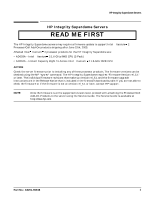HP Integrity Superdome SX2000 READ ME FIRST: Processor/Cell Add-On Products - - Page 1
HP Integrity Superdome SX2000 Manual
 |
View all HP Integrity Superdome SX2000 manuals
Add to My Manuals
Save this manual to your list of manuals |
Page 1 highlights
HP Integrity Superdome Servers HP Integrity Superdome Servers READ ME FIRST The HP Integrity Superdome servers may require a firmware update to support Intel Itanium 2 Processor/Cell Add-On products shipping after June 15th, 2005. Affected Intel Itanium 2 processor products for the HP Integrity Superdome are AD003A - Intel Itanium 2 1.6-GHz 9MB CPU (2-Pack AD004A - Instant Capacity Right To Access Intel Itanium 2 1.6-GHz 9MB CPU ACTION Check the server firmware prior to installing any of these processor products. The firmware versions can be checked using the MP "sysrev" command. The HP Integrity Superdome requires "Firmware Version rel_5.1" or later. The individual firmware revisions that make up version rel_5.1 and the firmware upgrade instructions are in the Release Notice that is included in the firmware download bundle. If you are not able to check the firmware or if the firmware is not at version rel_5.1 or later, contact HP support. NOTE Once the firmware is at the supported revision level, proceed with attaching the Processor/Cell Add-On Products to the server using the Service Guide. The Service Guide is available at http://docs.hp.com. Part No.: A5201-96048 1