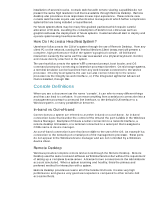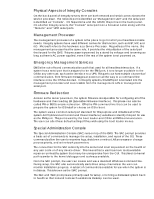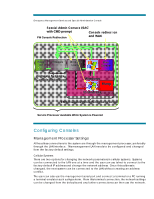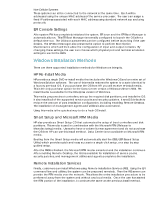HP Integrity rx2600 Headless Windows - Page 5
Configuring Consoles
 |
View all HP Integrity rx2600 manuals
Add to My Manuals
Save this manual to your list of manuals |
Page 5 highlights
Emergency Management Services and Special Administration Console Special Admin Console (SAC) with CMD prompt Console redirection FW Console Redirection and !SAC Power Off Firmware Windows Loader Blue Screen Firmware Supports Console Redirection Windows Hung In Distress EMS Available While Windows is Active Service Processor Available While System is Powered Configuring Consoles Management Processor Settings All headless connections to the system are through the management processor, preferably through the LAN interface. This management LAN needs to be configured and changed from the factory default settings. Cellular Systems There are two options for changing the network parameters in cellular systems. Systems can be connected to the LAN one at a time and the user can use telnet to connect to the factory default IP address and change the network address. Once this address is changed, the next system can be connected to the LAN without creating an address conflict. The user can also use the management serial port and connect a terminal or a PC running a terminal emulator such as Hyperterm. From this terminal connection, the network settings can be changed from the defaults and any further connections can then use the network.