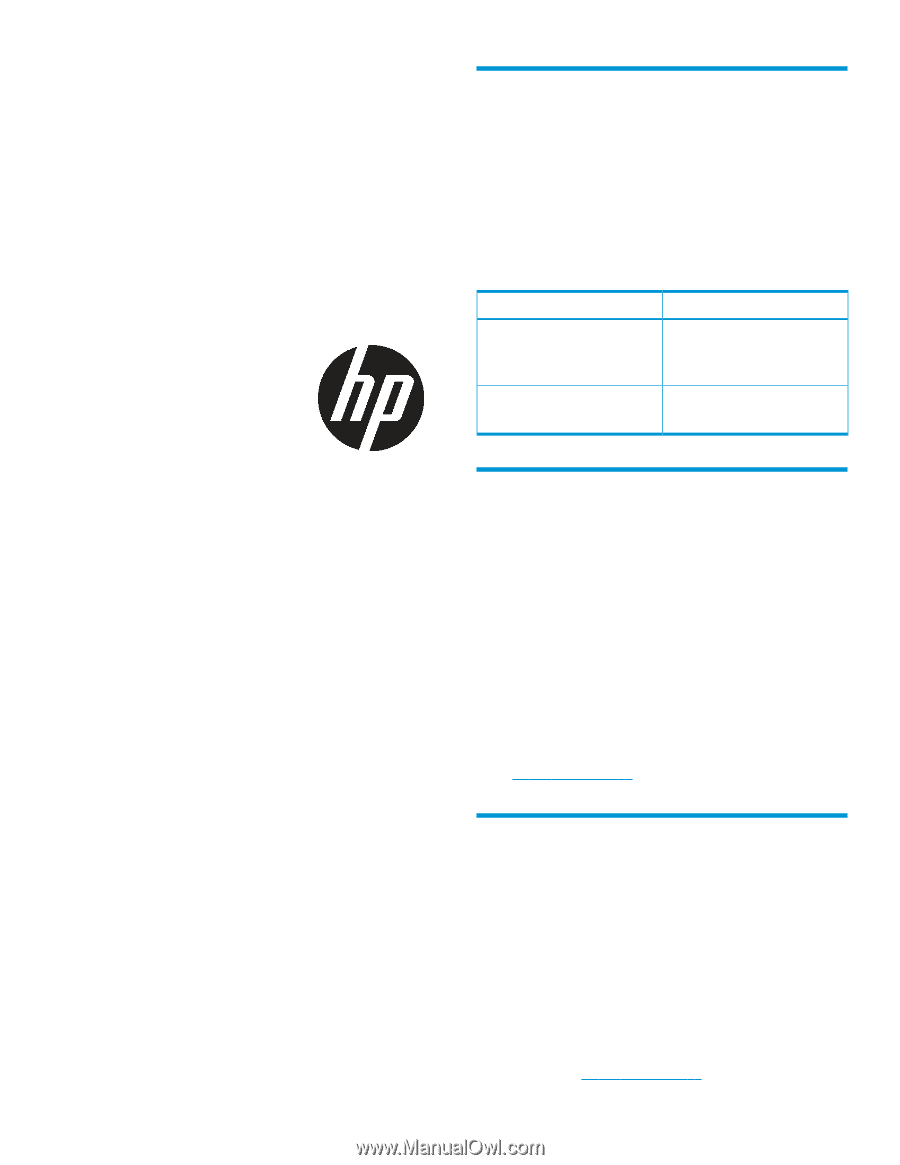HP Integrity rx2900 Minimum Firmware Versions for HP Integrity Add-On Memory - Page 1
HP Integrity rx2900 Manual
 |
View all HP Integrity rx2900 manuals
Add to My Manuals
Save this manual to your list of manuals |
Page 1 highlights
Minimum Firmware Versions for HP Integrity Add-On Memory Overview Minimum software and firmware versions are required for optimal memory reliability before installing add-on memory. Verify that you are using the minimum required versions of software and firmware listed below for your server and memory before installation to achieve the best memory reliability. Use the table below to determine your current firmware version. Server Superdome 2 CB900s i4 Server Blades BL8x0c i4 Server Blades or rx2800/rx2900 i4 Servers Command From the OA CLI: OA> show update firmware From the UEFI Shell prompt: UEFI> info fw © Copyright 2013 Hewlett-Packard Development Company, L.P. The information contained herein is subject to change without notice. The only warranties for HP products and services are set forth in the express warranty statements accompanying such products and services. Nothing herein should be construed as constituting an additional warranty. HP shall not be liable for technical or editorial errors or omissions contained herein. HP Part Number: 5900-2674 Published: August 2013 *5900-2674* HP Integrity Superdome 2 CB900s i4 Server Blades The following memory products: • AT127A 32GB PC3L-10600R Memory Quad (4 x 8GB DIMMs) • AT129A 32GB PC3L-10600R iCAP Memory Quad (4 x 8GB DIMMs) • AT128A 64GB PC3L-10600R Memory Quad (4 x 16GB DIMMs) • AT130A 64GB PC3L-10600R iCAP Memory Quad (4 x 16GB DIMMs) Required firmware bundle 3.7.60 or later available from hp.com/go/hpsc. HP Integrity BL860c i4, BL870c i4, and BL890c i4 Server Blades The following memory products: • AM386A 8GB PC3L-10600R Memory Pair (2 x 4GB DIMMs) • AM387A 16GB PC3L-10600R Memory Pair (2 x 8GB DIMMs) • AM388A 32GB PC3L-10600R Memory Pair (2 x 16GB DIMMs) Required system firmware version 44.01 or later available from hp.com/go/hpsc and the