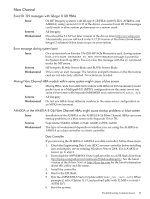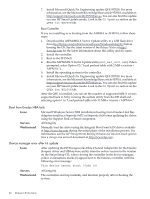HP Integrity rx3600 HP Integrity Servers with Microsoft Windows Server 2008 SP - Page 18
Event Viewer, Extensible Firmware Interface EFI and EFI-based Setup Utility EBSU
 |
View all HP Integrity rx3600 manuals
Add to My Manuals
Save this manual to your list of manuals |
Page 18 highlights
Event Viewer Warning 4374 message Issue You might see the WUClient Self-Update Warning 4374 message when using the event viewer. Servers All Integrity Workaround There is no problem. You can ignore this message. Extensible Firmware Interface (EFI) and EFI-based Setup Utility (EBSU) I/O card firmware values display as unknown Issue The EBSU Maintain Firmware feature displays some I/O card firmware values as unknown in the Local version column. This occurs when the card firmware does not return a data structure that EBSU recognizes because the card firmware is configured for 32-bit systems, it lacks an EFI driver, or has corrupted firmware. Servers All Integrity Workaround Flash the card firmware to correct the problem. If the card still has unknown values after flashing it and resetting the system, contact your local support specialist or visit http://www.hp.com/support/itaniumservers for help. EBSU fails when flashing an Emulex 4 Gb HBA Issue EBSU cannot flash the Emulex 4 Gb Host Bus Adapter (HBA) to the latest firmware and EFI version, if the current EFI Driver flashed to the Emulex 4 Gb controller is version 5.02A1. Servers All Integrity Workaround 1. Exit EBSU. 2. Unload all Emulex drivers using the EFI shell unload command. 3. Run EBSU again. ESBU can lose mapping of drives connected to QLogic controllers Issue In some cases, EBSU may lose the mapping of disk drives attached to QLogic controllers. Servers All Integrity Workaround Use "Maintain Firmware" to flash the QLogic controller to the latest firmware. After rebooting the system, EBSU detects and configures the disk drives attached to the QLogic controller. Express Setup fails when launched from EBSU Issue The OS installer fails when launched by EBSU if the DVD drive is attached to a U320 controller. Servers All Integrity Workaround 1. Exit EBSU. 2. Put the OS media in the DVD drive. 3. From the EFI Shell, issue the reconnect -r command followed by the map -r command. 4. Run the OS installer. 18 Release 6.5 Overview