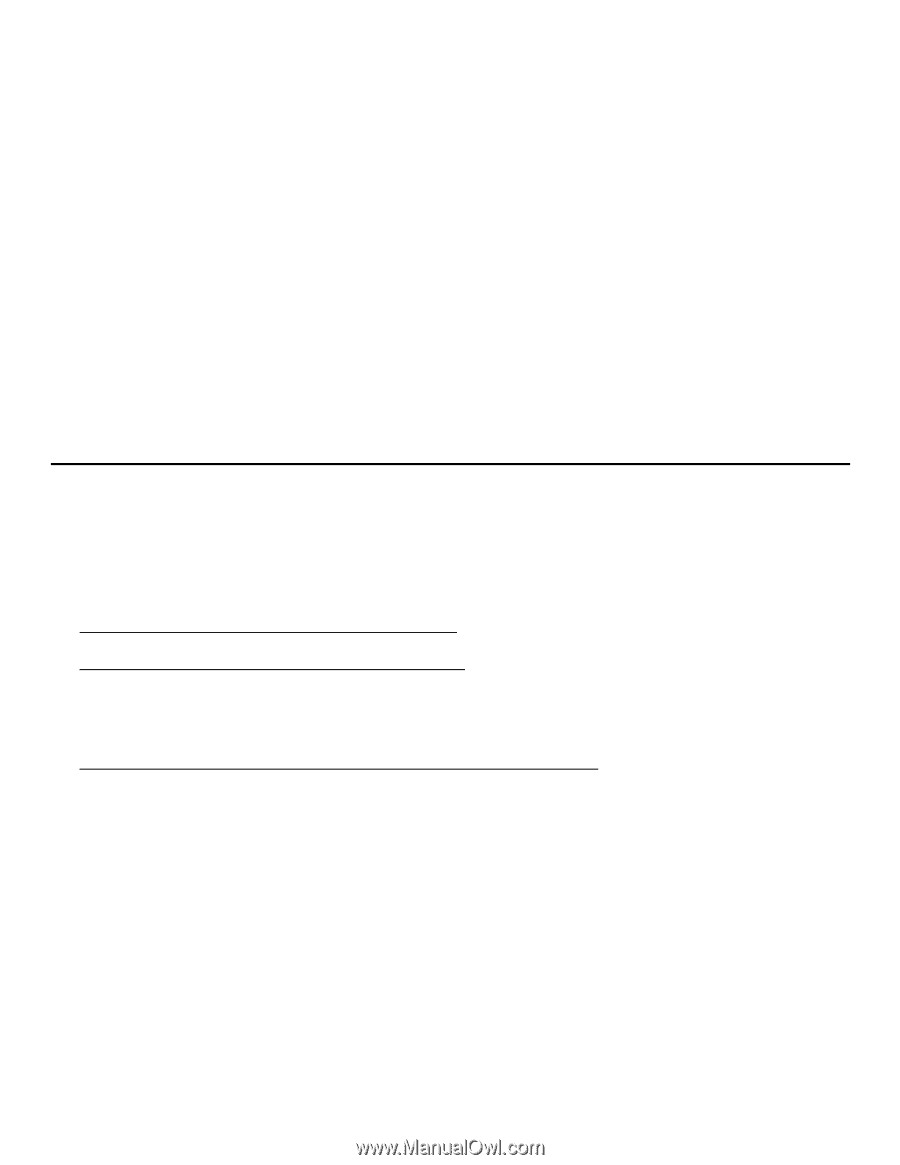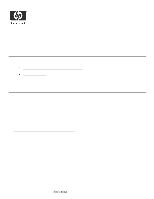HP Integrity rx3600 Errata: HP OpenVMS Support - HP Integrity rx3600 and rx660 - Page 3
If you use Systems Insight Manager, refer to this web site to download the latest Management, Agents - openvms
 |
View all HP Integrity rx3600 manuals
Add to My Manuals
Save this manual to your list of manuals |
Page 3 highlights
Run the AUTOGEN utility to adjust the system parameters. Note that the AUTOGEN report file (SYS$SYSTEM:AGEN$PARAMS.REPORT) incorrectly fails to report that GH_EXEC_DATA has been adjusted in MODPARAMS.DAT. If your system fails to start due to this error, you will not be able to edit MODPARAMS.DAT and run AUTOGEN. In this case, perform a conversational boot and modify the GH_EXEC_DATA system parameter to 1536 at the SYSBOOT prompt as shown in the example below. In the example, fsn: is the EFI boot partition for your OpenVMS system disk: Shell> fsn:\efi\vms\vms_loader.efi -fl 0,1 ... SYSBOOT> set gh_exec_data 1536 SYSBOOT> continue After the system boots, edit MODPARAMS.DAT and run the AUTOGEN utility as described above. These problems will be fixed in a future release of OpenVMS. Additional web kit and patch for OpenVMS rx3600 and rx6600 support These optional OpenVMS tools have been updated since V8.3 was released. Obtain the latest version of these tools for rx3600 and rx6600 support. • If you will configure the Smart Array 6402 or 6404 RAID adapters, refer to either of the following web sites to download the MSA$UTIL kit. MSA$UTIL is a system management and diagnostic tool capable of configuring integrated RAID functionality for MSA arrays and for the HP Smart Array 5302, 5304, 6402, and 6404 adapters. http://h71000.www7.hp.com/openvms/products/MSA http://h71000.www7.hp.com/openvms/products/acuxe • If you use Systems Insight Manager, refer to this web site to download the latest Management Agents patch, V3.4-2: http://h71000.www7.hp.com/openvms/products/mgmt_agents/index.html Regards, Hewlett-Packard Company HP Part No. 5991-8644 March 2007