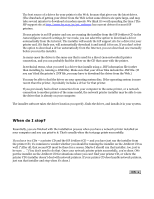HP Jetdirect 310x HP Jetdirect 175x Print Server - (English) User Guide - Page 55
table or wall. Use either the supplied sticky tape or the mounting screw holes. Or you can pull off
 |
View all HP Jetdirect 310x manuals
Add to My Manuals
Save this manual to your list of manuals |
Page 55 highlights
6. You can use the clip attached to the bottom of the print server to mount it to the printer or to a table or wall. Use either the supplied sticky tape or the mounting screw holes. Or you can pull off the clip. Next, install software. ©2000, 2001, 2002 Hewlett-Packard Company
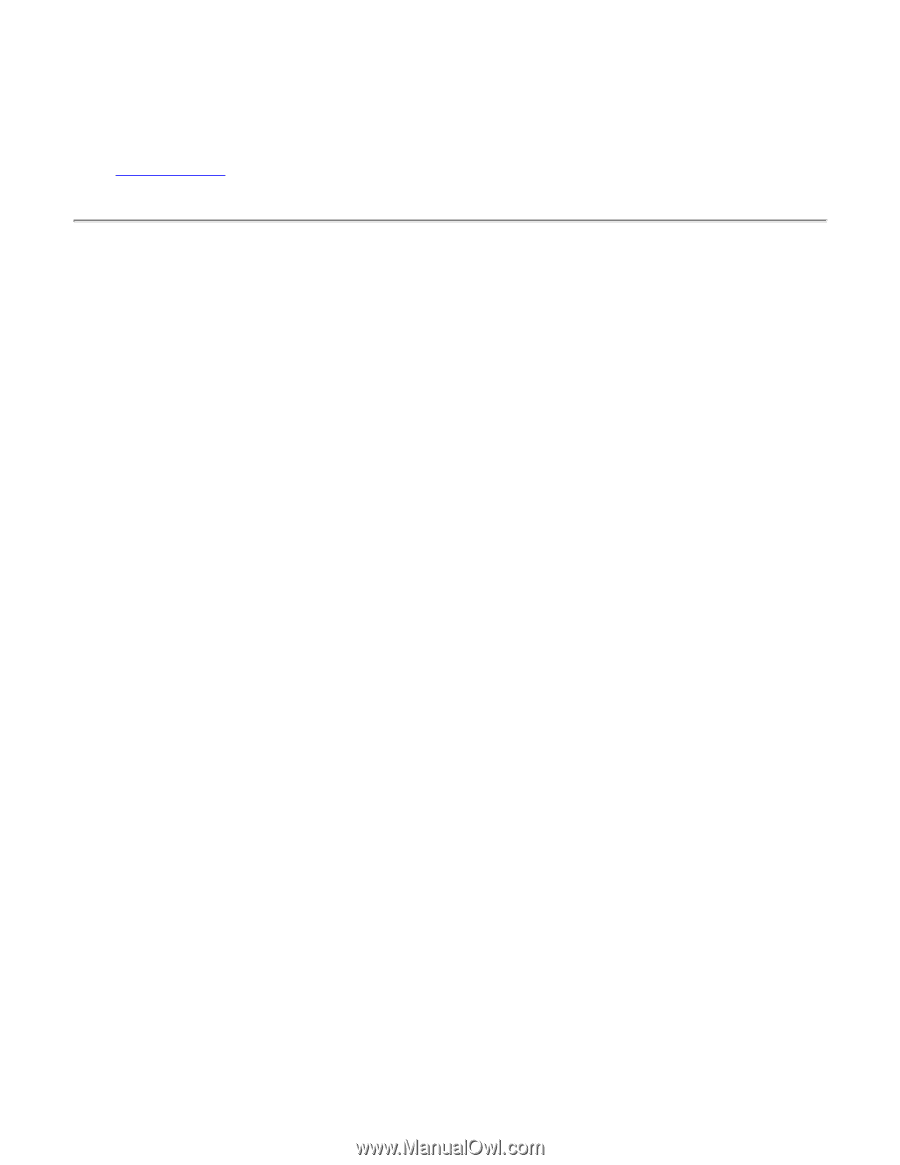
6.
You can use the clip attached to the bottom of the print server to mount it to the printer or to a
table or wall. Use either the supplied sticky tape or the mounting screw holes. Or you can pull off
the clip.
Next,
install software
.
©2000, 2001, 2002 Hewlett-Packard Company