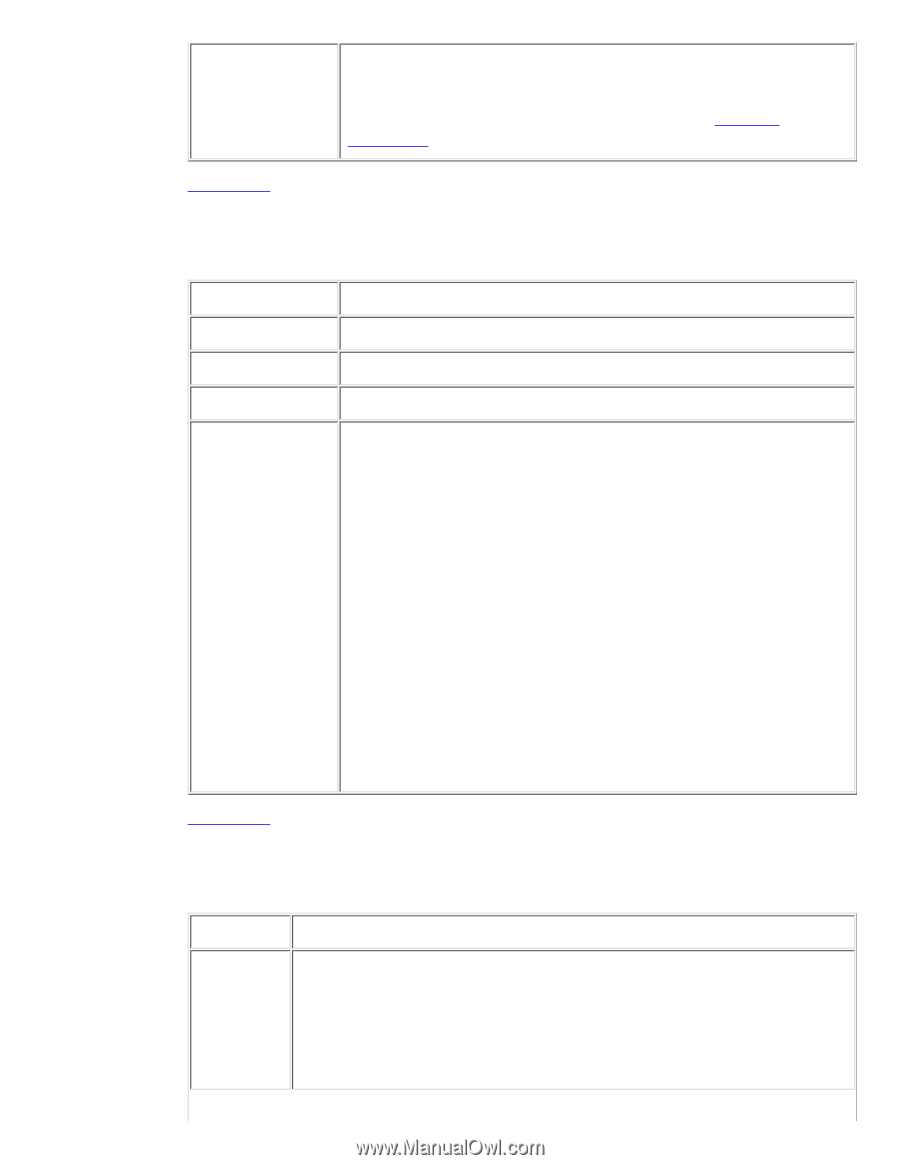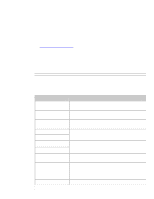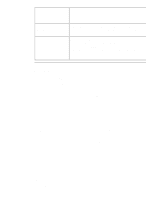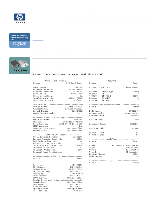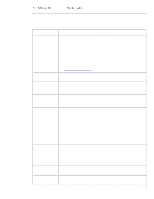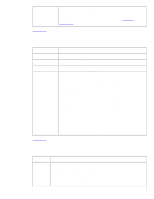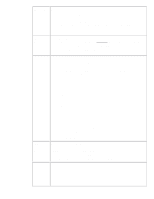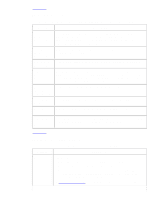HP Jetdirect 310x HP Jetdirect 310x Print Server - (English) User Guide - Page 116
USB Port Information, Security Settings, HP-proprietary protocol for Multiple Logical Channels,
 |
View all HP Jetdirect 310x manuals
Add to My Manuals
Save this manual to your list of manuals |
Page 116 highlights
USB Printer 1 Heads the section for the USB printer class descriptor information supplied by the manufacturer of the printing device. The number 1 indicates that the configuration and diagnostic pages will be printed on the printing device attached to print server port 1. See USB Port Information. Back to Top USB Port Information Provides the USB printer class descriptors for the device connected to the port. Message Description Device Name Name of the attached USB printing device, supplied by the manufacturer. Manufacturer Manufacturer of the attached printing device. Serial Number Serial number of the attached printing device. Communication Mode Current USB communication mode: q 1284.4 IEEE standard protocol, a mode for printers and multi-function (All-in-One) devices that allows multiple channels of simultaneous print, scan, and status communication. q MLC HP-proprietary protocol for Multiple Logical Channels, a mode for printers and multi-function (All-in-One) devices that allows multiple channels of simultaneous print, scan, and status communication. q Bidirectional two-way printer communication, sending print data to the printing device and returning status information from the printing device. q Unidirectional one-way printer communication from computer to printing device. q Device not found connection of a printing device has not been detected. Check device and cable. q Device not supported the device connected is not a printer (for example, a camera). Back to Top Security Settings Provides the current values for various security and access control parameters for the print server. Message Description Admin Password Specifies whether an IP administrative password has been configured on the print server. It is used by the the embedded web server and Telnet interfaces to control access to print server configuration parameters. Up to 16 case-sensitive, alphanumeric characters can be used. q Not Set an IP administrative password has not been set. q Set a specific IP administrative password has been set.