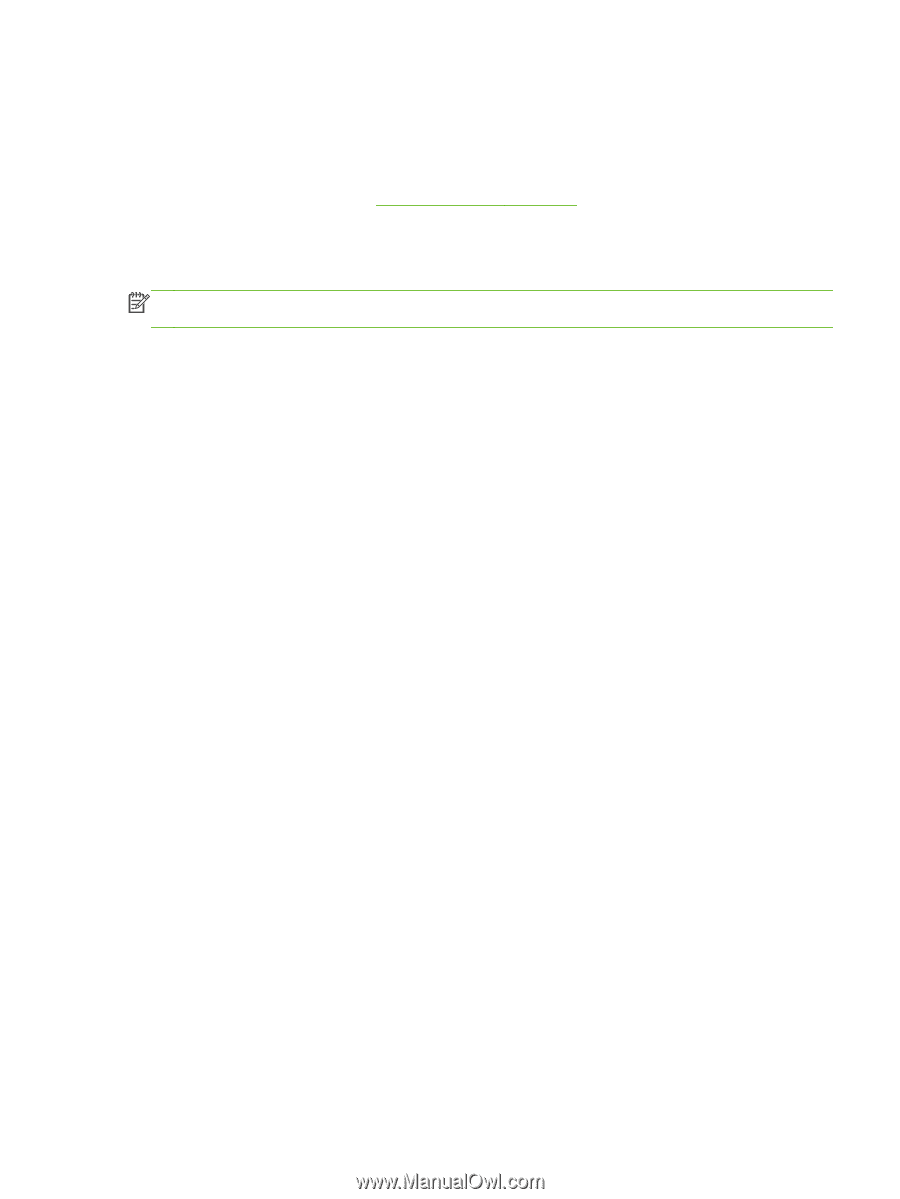HP Jetdirect 640n HP Jetdirect 640n and 695n Print Server - Setup Guide - Page 13
When using the HP Jetdirect CD-ROM to install a printer/MFP, you will need to obtain and install
 |
View all HP Jetdirect 640n manuals
Add to My Manuals
Save this manual to your list of manuals |
Page 13 highlights
When using the HP Jetdirect CD-ROM to install a printer/MFP, you will need to obtain and install the driver. The HP Jetdirect CD-ROM does not contain device drivers. You can obtain the printer/MFP driver from one of the following sources: ◦ the printer/MFP CD-ROM supplied with your network-ready device ◦ HP's support Web site: http://www.hp.com/go/support ◦ the automated driver download feature available when you run the installation wizard on the HP Jetdirect CD-ROM (If you have Internet access, the HP Jetdirect installation wizard can attempt to automatically download and install the printer/MFP driver.) NOTE: The installation wizard on the HP Jetdirect CD-ROM requires a printer driver file with the appropriate extension (*.inf) to complete the installation. ENWW What you need for installation 5