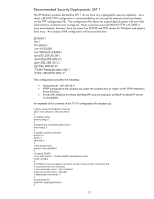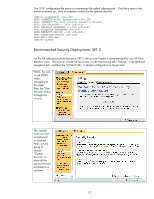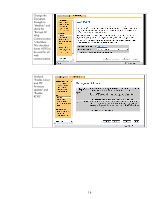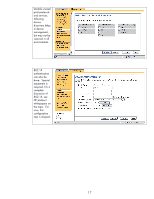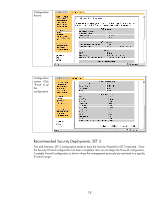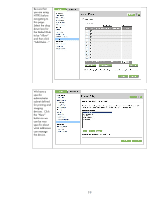HP Jetdirect J2550B HP Jetdirect Security Guidelines - Page 14
Encrypt All, Enable Telnet
 |
View all HP Jetdirect J2550B manuals
Add to My Manuals
Save this manual to your list of manuals |
Page 14 highlights
Change the Encryption Strength to "Medium" and check the "Encrypt All Web Communication " checkbox. This checkbox forces HTTPS to be used for all web communication. Uncheck "Enable Telnet and FTP Firmware Update" and "Enable RCFG". 14
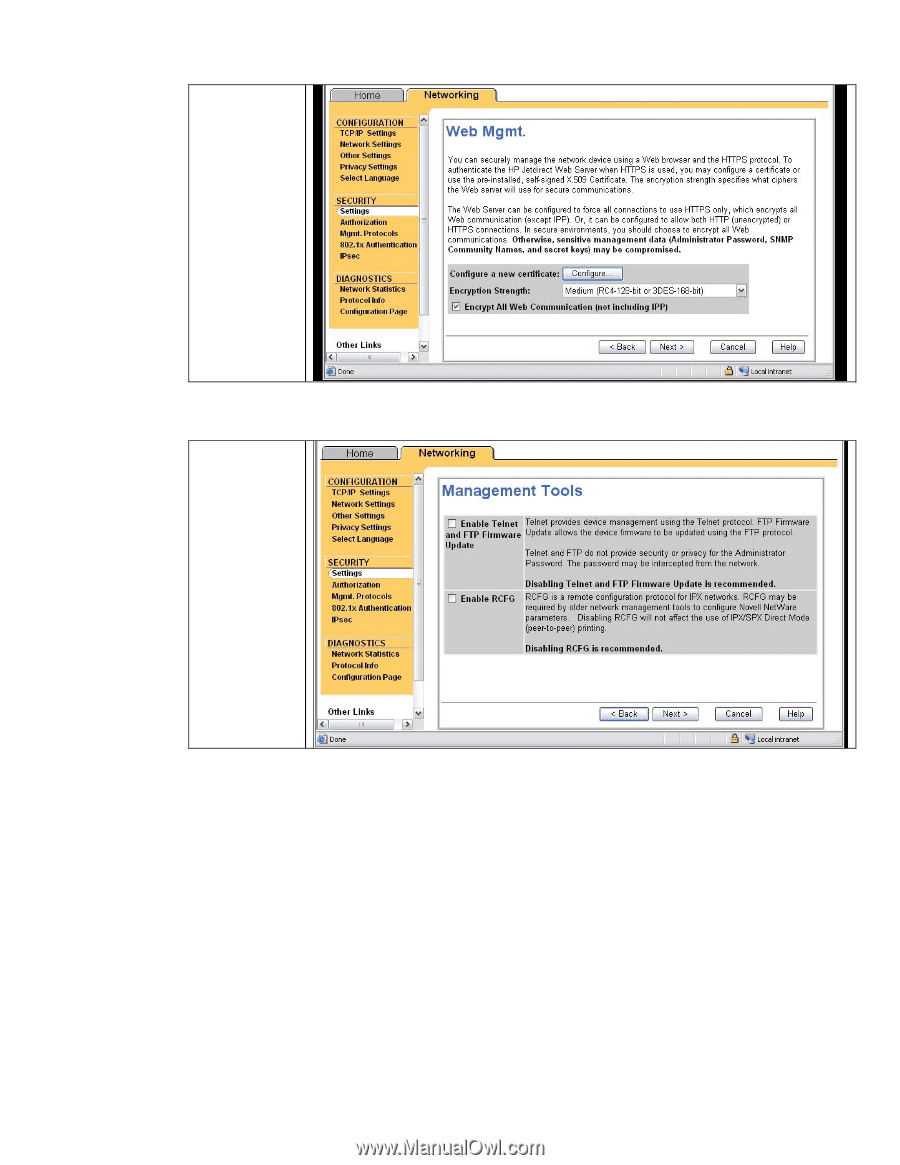
Change the
Encryption
Strength to
“Medium” and
check the
“Encrypt All
Web
Communication
” checkbox.
This checkbox
forces HTTPS to
be used for all
web
communication.
Uncheck
“Enable Telnet
and FTP
Firmware
Update” and
“Enable
RCFG”.
14