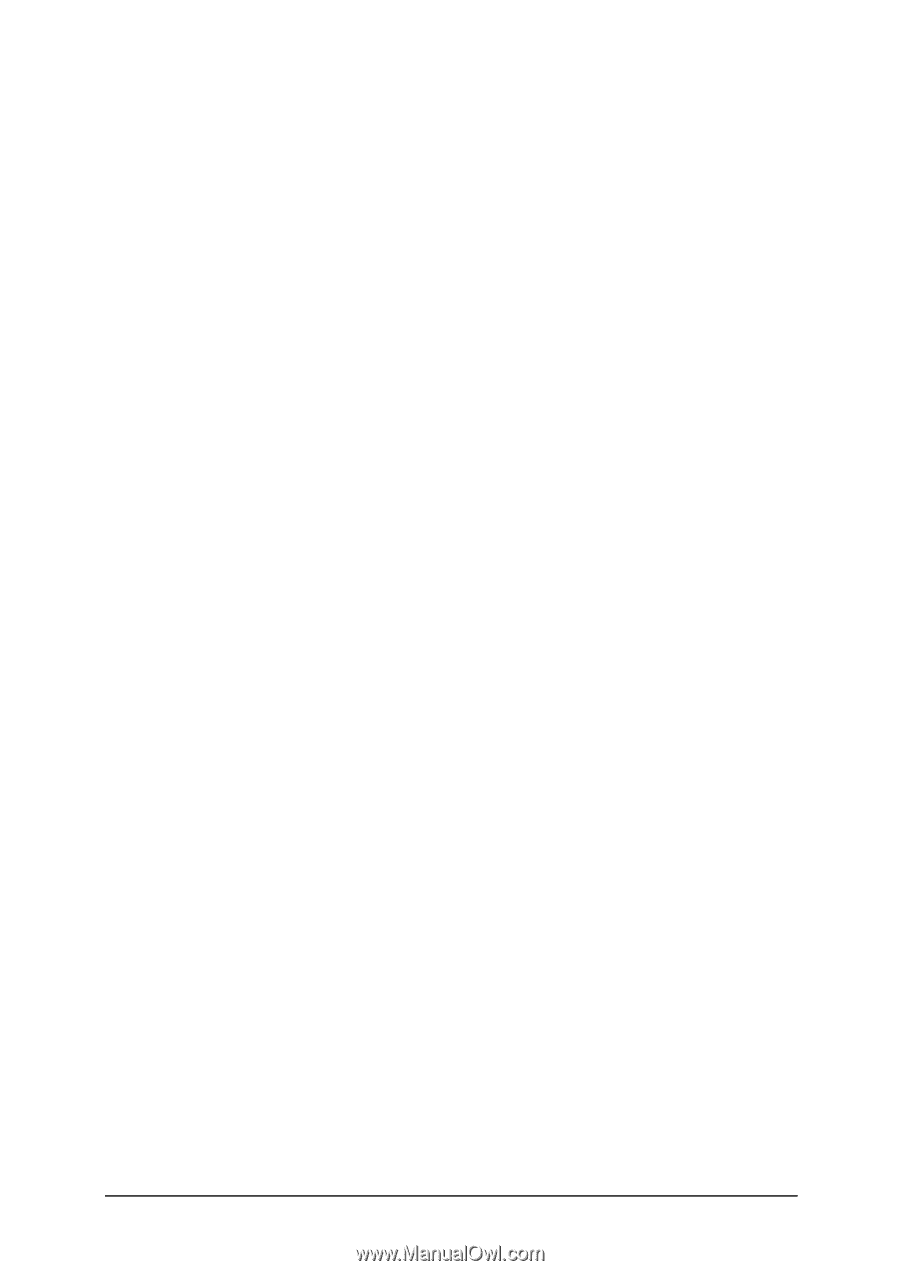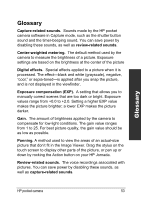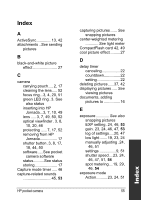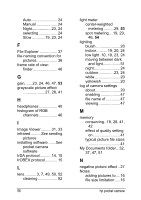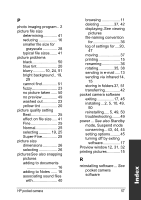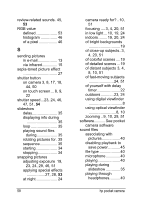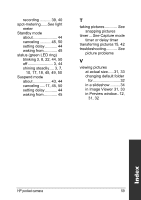HP Jornada 560 HP Pocket Camera for HP Jornada Pocket PC - (English) User Guid - Page 62
associating with, snapping pictures
 |
View all HP Jornada 560 manuals
Add to My Manuals
Save this manual to your list of manuals |
Page 62 highlights
review-related sounds. 45, 53 RGB value defined 53 histogram 46 of a pixel 46 S sending pictures in e-mail 13 via infrared 15 sepia-toned picture effect 27 shutter button on camera 3, 8, 17, 18, 44, 50 on touch screen ... 8, 9, 22 shutter speed...23, 24, 46, 47, 51, 54 slideshow delay 35 displaying info during 35 loop 35 playing sound files during 35 rotating pictures for. 35 sequence 35 starting 34 stopping 34 snapping pictures adjusting exposure 19, 23, 24, 29, 46, 51 applying special effects 27, 28, 53 at night 24 58 camera ready for? ..10, 51 focusing .... 3, 4, 20, 51 in low light ... 10, 19, 24 indoors ........ 19, 20, 24 of bright backgrounds 19 of close-up subjects..3, 4, 20, 51 of colorful scenes ....19 of detailed scenes ...19 of distant subjects 3, 4, 8, 10, 51 of fast-moving subjects 24, 51 of yourself with delay timer 22 outdoors............23, 24 using digital viewfinder 8 using optical viewfinder 8, 10 zooming .. 9, 10, 29, 51 software.......... See pocket camera software sound files associating with pictures 40 disabling playback to save power ...........45 file type 40 microphone 40 playing 40 playing during slideshow 35 playing through headphones..........40 hp pocket camera