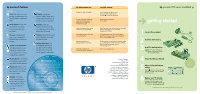HP Jornada 700 HP Jornada 700 Series Handheld PC - (English) Quick Start Card - Page 2
getting connected - user guide
 |
View all HP Jornada 700 manuals
Add to My Manuals
Save this manual to your list of manuals |
Page 2 highlights
getting connected 1 Install Microsoft® ActiveSync® on your desktop PC. Install ActiveSync from the Microsoft CD-ROM packaged with your HP Jornada. Note: If you do not already have a version of Microsoft Outlook on your desktop PC, please install Outlook 2000 before you install ActiveSync. Outlook 2000 is included in the Extras folder of the Microsoft CD-ROM. 2 Connect the cradle or sync cable to your desktop PC, and then to your HP Jornada. Choose your desired connection method (serial or USB) and set up your HP Jornada as shown in the illustration below. Your HP Jornada will automatically detect the connection type and will configure itself to communicate with your desktop PC. 3 When you connect your HP Jornada to your desktop PC, the New Partnership Wizard should start automatically. Follow the instructions on your screen to type a name for your HP Jornada and set synchronization options. For detailed instructions, refer to the user guide and the Getting Started with Microsoft ActiveSync booklet packaged with the CD-ROM. serial USB - or- Docking cradle not included for J710 model. Can be purchased as an optional accessory. Standard USB cable not included. your hp jornada at a glance 1. Appointment notification LED 2. HP hot keys 3. Reset button 4. Status LED 5. Microphone 6. Audio buttons 7. Stylus 8. DC jack 9. Battery charging LED 10. Telephone connector 11. On/Off key 12. HP hard icons 720 13. CompactFlash door 14. Back-up battery cover 15. Backup battery compartment 16. CompactFlash door release 17. PC Card slot 18. Smart Card slot 19. PC Card eject button 20. Earphone jack 21. Security cable slot 22. Infrared port 23. Main battery 24. Main battery release button 25. Serial port