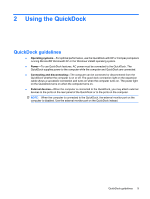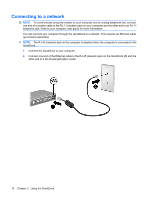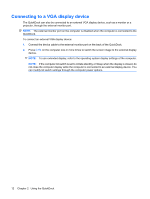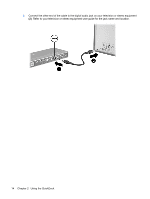HP KG461AA HP QuickDock 2.0 Docking Station - User Guide - Page 15
Connecting USB devices, connect optional external USB devices, such as a keyboard or mouse.
 |
UPC - 883585653348
View all HP KG461AA manuals
Add to My Manuals
Save this manual to your list of manuals |
Page 15 highlights
Connecting USB devices The QuickDock has 6 USB ports: 2 ports on the right side and 4 ports on the rear. Use these ports to connect optional external USB devices, such as a keyboard or mouse. Connecting USB devices 11
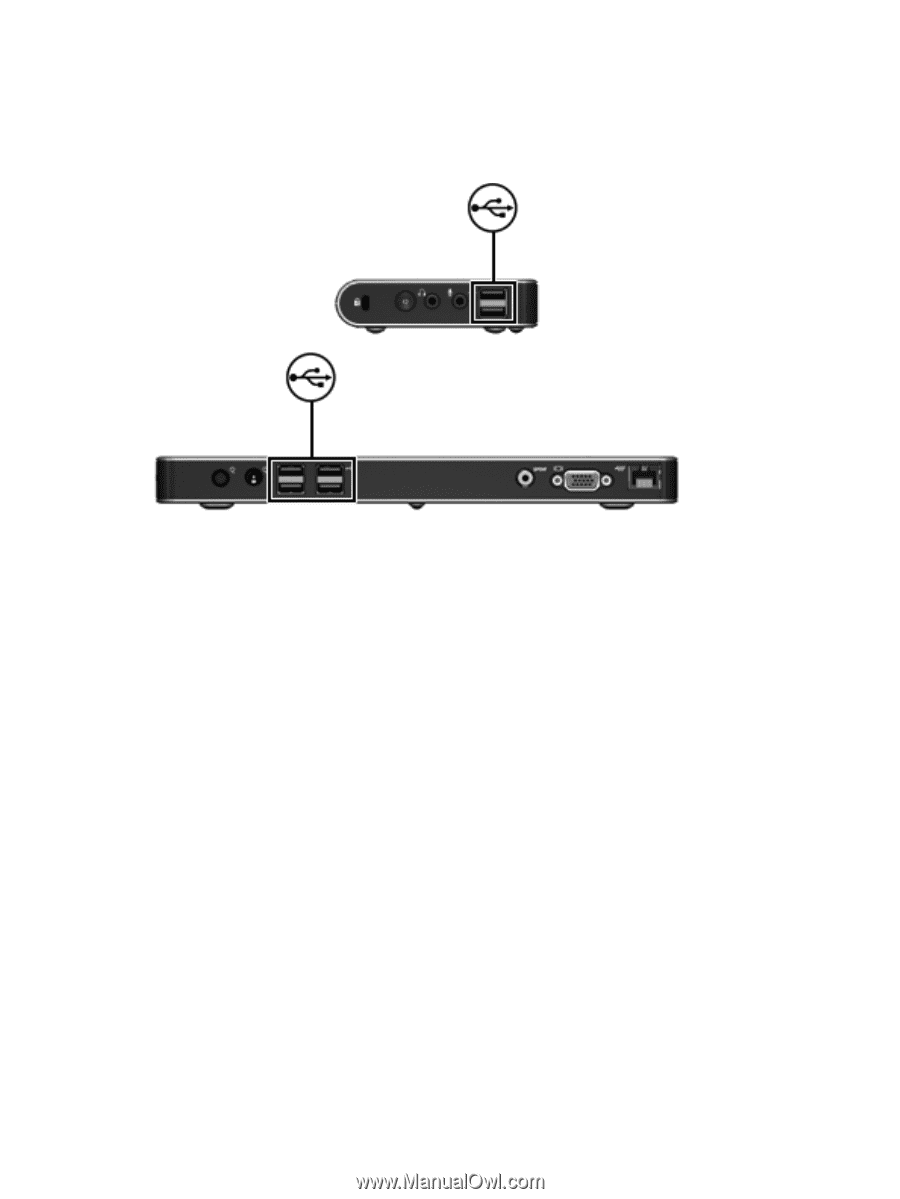
Connecting USB devices
The QuickDock has 6 USB ports: 2 ports on the right side and 4 ports on the rear. Use these ports to
connect optional external USB devices, such as a keyboard or mouse.
Connecting USB devices
11