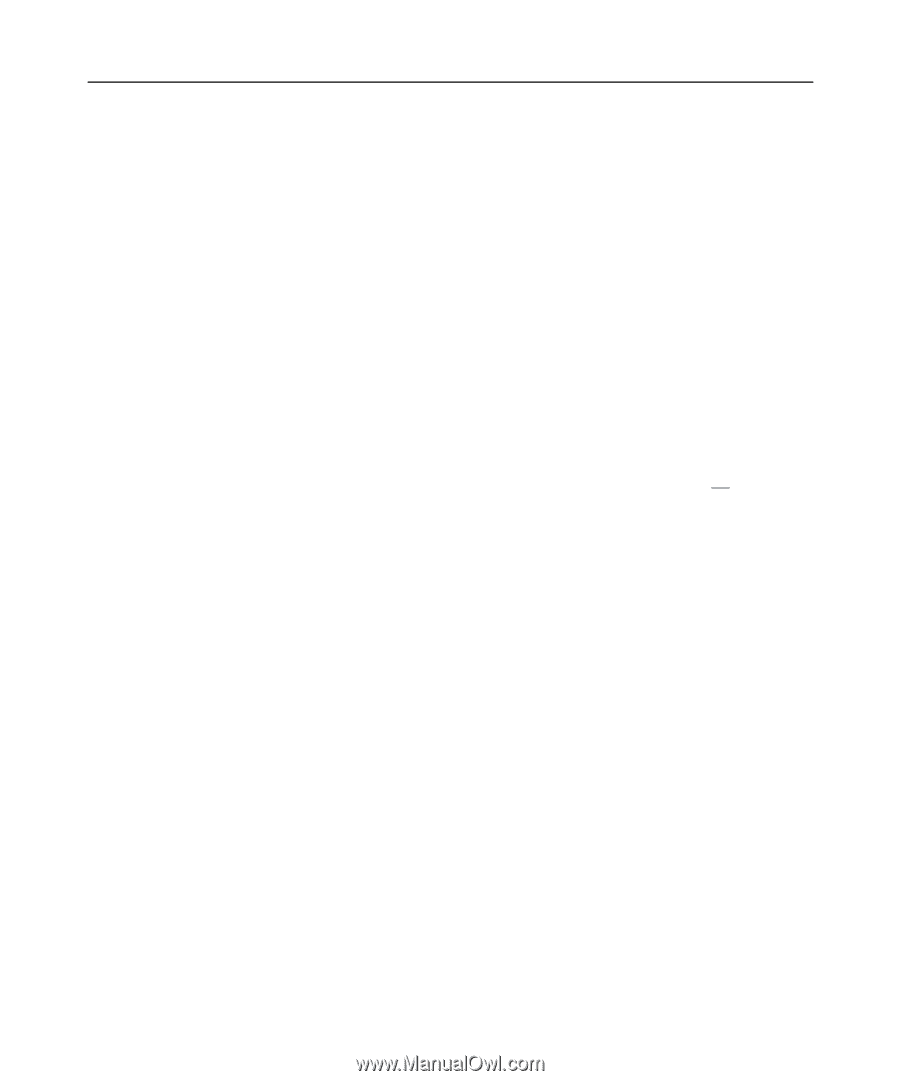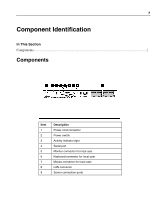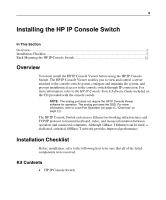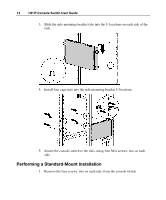HP KVM CAT5 1x1x16 IP Console Switch User Guide - Page 10
Required Items Not Included, Optional Items, Required Tools, Rack Mounting the HP IP Console Switch
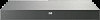 |
View all HP KVM CAT5 1x1x16 manuals
Add to My Manuals
Save this manual to your list of manuals |
Page 10 highlights
10 HP IP Console Switch User Guide • Power cords • Rack mounting kit • Serial download cable • Documentation kit • Firmware/software CD Required Items Not Included • PS/2 Interface Adapter or USB Interface Adapter • UTP CAT5 cable (CAT6 and CAT7 may also be used) Optional Items • Expansion Module ("Installing the Expansion Module" on page 21) • Serial Interface Adapter Required Tools The following tools are required for some procedures: • Phillips screwdriver • T-25 Torx screwdriver Rack Mounting the HP IP Console Switch The HP IP Console Switch ships with rack mounting brackets for easy integration into the rack. Before installing the HP IP Console Switch and other components in the rack cabinet (if not already installed), stabilize the rack in a permanent location. Begin installing the equipment at the bottom of the rack cabinet, then work to the top. Avoid uneven loading or overloading of the rack cabinets.