HP KVM CAT5 3x1x16 IP Console Switch User Guide - Page 127
upgrading HP IP Console Switch firmware, Serial Interface Adapter, optimal performace
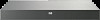 |
View all HP KVM CAT5 3x1x16 manuals
Add to My Manuals
Save this manual to your list of manuals |
Page 127 highlights
power cord connector 7 powering down 110 powering on problems 103 preemption mode 65 problem diagnosis 101 R rack mounting configurations 10, 110 rack mounting hardware 110 rail-mount 23 regulatory compliance notices 117 removing password protection 63 removing servers from the Scan list 60 required items not included 10 required tools 10 Resetting the PS/2 Device 81 Resetting the PS/2 Interface Adapter 86 RILOE and iLO 106 Run Diagnostics command 77, 79, 114 S Scan dialog box 59, 60, 61 Scan mode 61 Screen Saver mode 64, 106 Security dialog box 61, 62, 63, 64 selecting servers 49 selecting the display order of servers 54 Serial Interface Adapter 27, 101 Serial Interface Adapter Macros 33 Serial Interface Adapter modes 29 Serial Interface Adapter Pinouts 34 Serial Interface Adapter, optimal performace setttings 29 series number 117 server connection 106, 110 server names 73 server states 48 server, viewing and selecting 46 setting local console switch security 61, 62, 63, 64 setting password protection 62 setting up a network 91 setting up a scan pattern 59 Index 127 Setup menu 52, 53 side-mount 22 soft switching 50 T TFTP 95 troubleshooting 101 U upgrading cascade console switch firmware 103, 104 upgrading firmware using TFTP 95 upgrading HP IP Console Switch firmware 97 upgrading Interface Adapter firmware 87 user connections 75 User Status dialog box 75, 76 using basic OSD navigation keys 51 Using Configuration Mode 33 UTP CAT5 cable spares kit 114 V Velcro-mount 24 verifying cascaded console switch firmware 113 verifying console switch firmware 113 verifying TFTP for Linux 96 Version dialog box 82 viewing and disconnecting 75 viewing and selecting ports and servers 46, 113 W Windows 95 Windows operating systems 95 Windows, enabling TFTP 95










