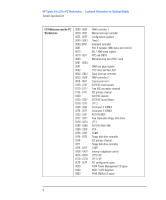HP Kayak XA-s 02xx HP Kayak XA-s Series 02xx, Technical information for Minito - Page 11
System Board Switches, changed if the processor supplied with the PC Workstation is replaced
 |
View all HP Kayak XA-s 02xx manuals
Add to My Manuals
Save this manual to your list of manuals |
Page 11 highlights
HP Kayak XA-s 02xx PC Workstation - Technical Information for Desktop Models System Connectors and Switches System Board Switches Switches 1 through 5 are used for processor settings and should be changed if the processor supplied with the PC Workstation is replaced with a faster one. Switches 6 to 10 are used as shown in the following table: Switch1 Use Switch to: 1 - RESERVED 6 - CLEAR CMOS Do not use. Retain or clear CMOS memory: • UP to retain CMOS memory - DEFAULT • DOWN to clear CMOS memory. 7 - PSWRD Enable or clear (and disable) User and System Administrator Passwords stored in EEPROM: • UP to enable passwords - DEFAULT • DOWN to clear passwords. 8 - KEYB power on Enable or disable power on using the keyboard: • UP to disable keyboard power on • DOWN to enable keyboard power on - DEFAULT 9 - BOX DEFINITION Select box type: • UP to select a Mini Tower model • DOWN to select a Desktop model - DEFAULT 10 - BIOS Recovery Mode • UP to enable normal mode - DEFAULT • DOWN to enable recovery mode. 1. On the switch, UP=OFF and DOWN=ON. English 11