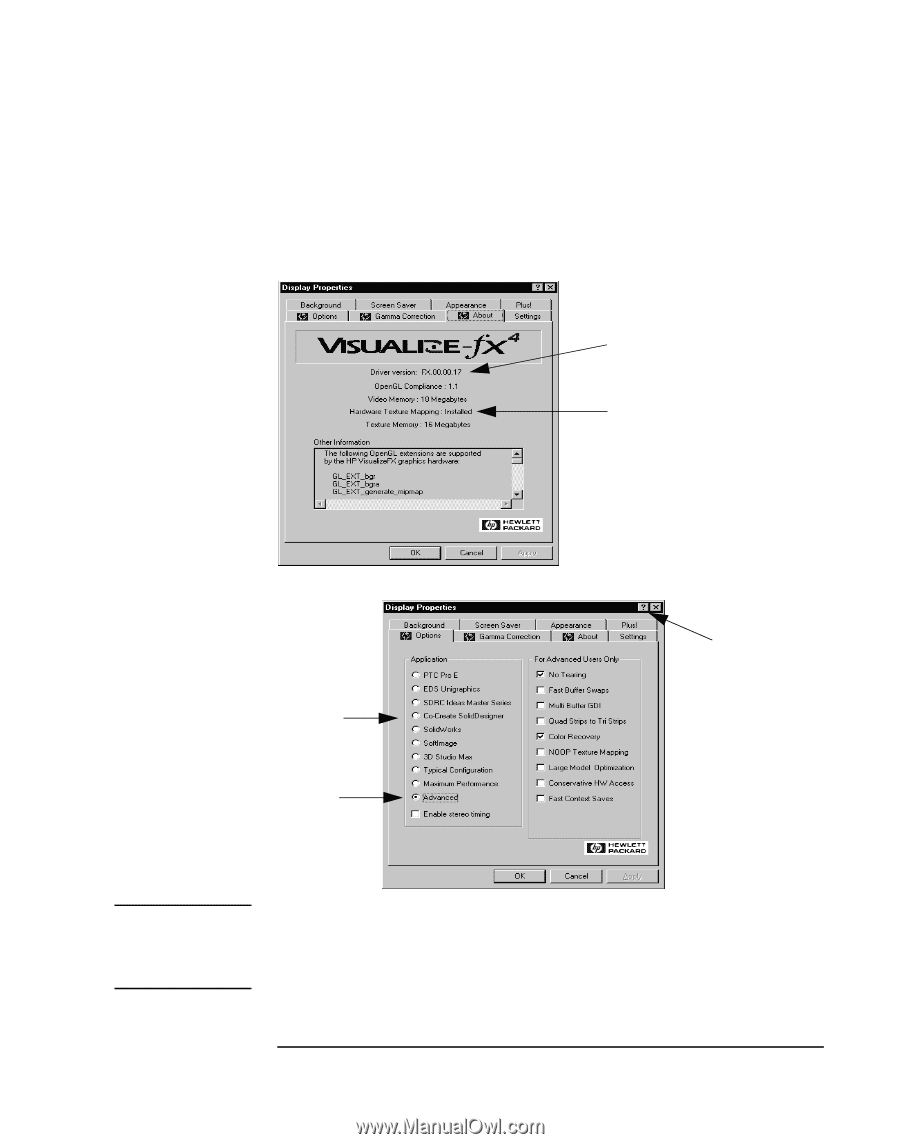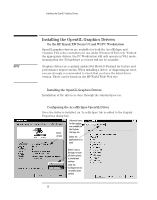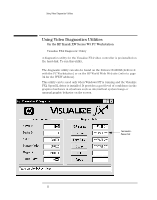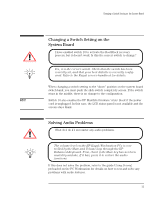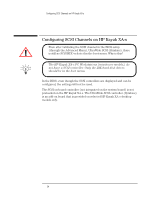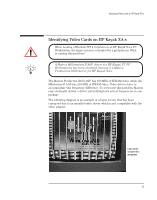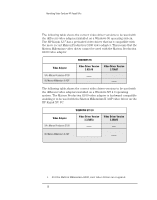HP Kayak XA-s 02xx HP Kayak XA-s, Familiarization Guide for Minitower models - Page 21
Configuring the Visualize FX4 OpenGL Driver, Properties dialog box: Options, Gamma Correction
 |
View all HP Kayak XA-s 02xx manuals
Add to My Manuals
Save this manual to your list of manuals |
Page 21 highlights
Installing the OpenGL Graphics Drivers Configuring the Visualize FX4 OpenGL Driver Once the driver is installed, three new tabs are added to the Display Properties dialog box: Options, Gamma Correction, and About. Check for driver version in the About tab Check for texture module (optional upgrade, part number D5511A) NOTE Select the application to be used in the Options tab Advanced users: select Advanced to reveal further options Contextual help available for each of the advanced options The 'Conservative Hardware Access' option in the Advanced option list provides increased graphics stability by restricting access to the AGP bus. Use this option if the system appears unstable when combining intensive graphics and extensive hard disk accesses. 21