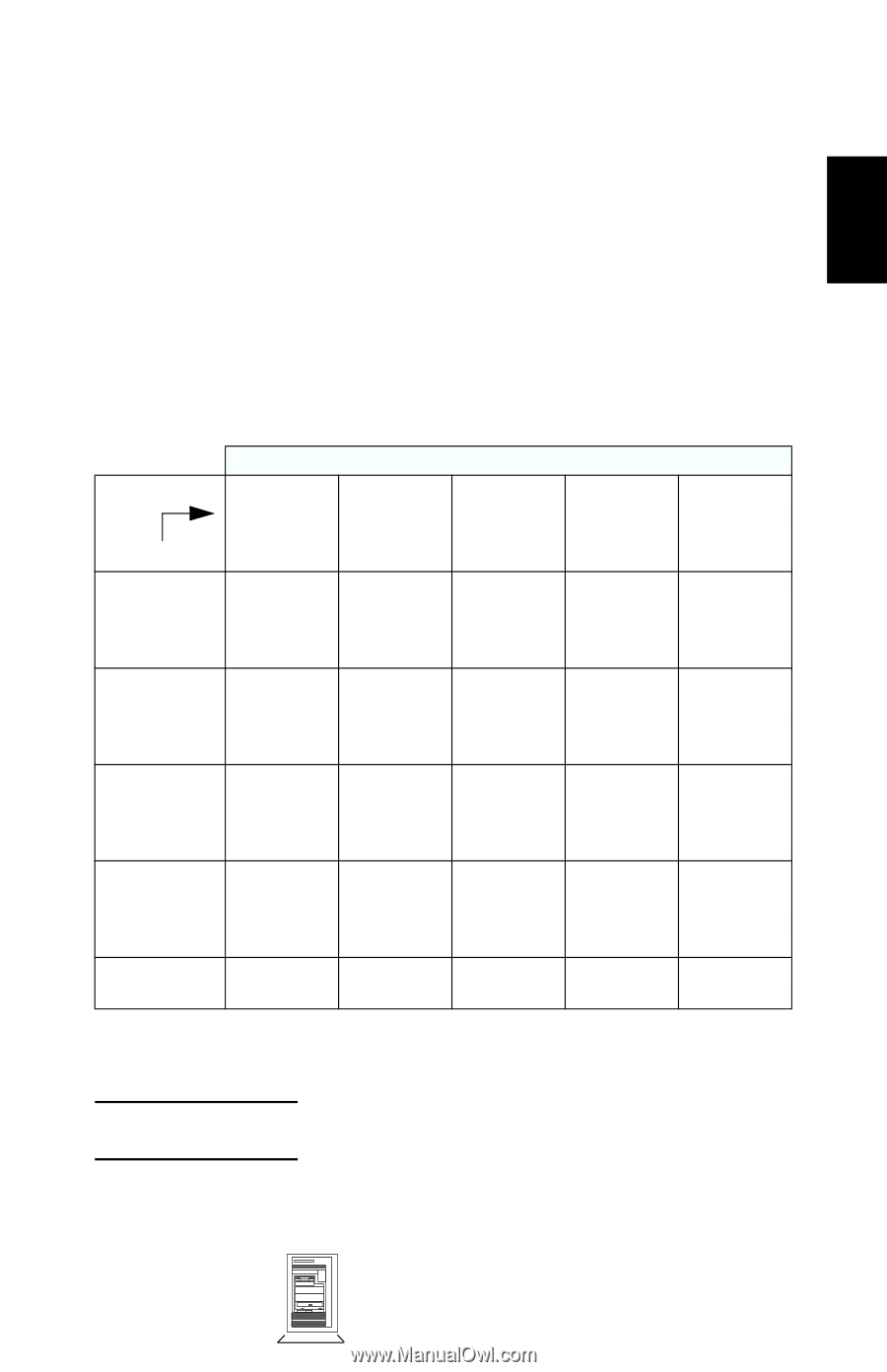HP Kayak XW 04xx hp kayak xu series 04xx, xw series 04xx, service handbook cha - Page 10
Dual Processor Upgrade, PC Workstations
 |
View all HP Kayak XW 04xx manuals
Add to My Manuals
Save this manual to your list of manuals |
Page 10 highlights
HP Kayak XU Series 04xx and HP Kayak XW Series 04xx A single Xeon processor must always be accompanied with two Voltage Regulator Modules (VRM) inserted in the VRM sockets 1 and 2 (refer to the diagram on page 7 for the VRM sockets position on the system board). Single processor models can be upgraded to dual processor systems by 2 installing the second processor accessory in the vacant slot. The second processor must be a Xeon processor of the same type, speed and level-2 cache memory capacity as the first. It is installed by gently inserting the processor into the vacant processor connector slot (labeled DUAL PROC [2]) until it clicks into place. Insert the VRM1 that was supplied with the second processor into the vacant third VRM socket. The following table explains how to perform supported processor upgrades. Upgrade to 2X 400 MHz (D6740A) Dual Processor Upgrade 2X 450 MHz (D6741A) 2X 450 MHz (D6939A) 2X 500 MHz (D7513A) 2X 550 MHz (D7514A) 1 X 400 MHz Add 2nd (D6740A) D6740A1. 1 X 450 MHz N/A (D6741A) 1 x 450 MHz N/A (D6939A) 1 X 500 MHz N/A (D7513A) 1 X 550 MHz N/A (D7514A) Remove D6740A2. Add two D6741A. Add 2nd D6741A1. N/A N/A N/A Remove D6740A 2. Add two D6741A. Remove D6741A 2. Add two D6939A. Add 2nd D6939A1. N/A Remove D6740A2. Add two D7513A. Remove D6741A2. Add two D7513A. Remove D6939A2. Add two D7513A. Add 2nd D7513A1. N/A N/A Remove D6740A2. Add two D7514A. Remove D6741A2. Add two D7514A. Remove D6939A2. Add two D7514A. Remove D7513A2. Add two D7514A. Add 2nd D7514A1. 1. Insert VRM that was supplied with the second processor into the VRM socket 3. 2. Supplied processor must be removed. NOTE: After installation of a second processor, the operating system must be reinstalled. 1. Each VRM is specific to the processor with which it was supplied, and should only be used with that processor. Mini-Tower PC Workstations HP Kayak XU Series 04xx and HP Kayak XW Series 04xx 2-9