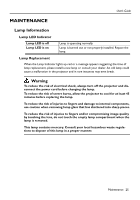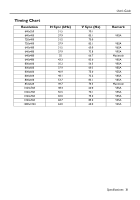HP L1595A HP Digital Projector vp6100 series - (English) User Guide - Page 27
Temperature Warning Indicator, Accessories, Status, Description
 |
View all HP L1595A manuals
Add to My Manuals
Save this manual to your list of manuals |
Page 27 highlights
User's Guide Temperature Warning Indicator Status Temperature LED is off Temperature LED is blinking Temperature LED is on Description Temperature is normal. Internal fan is not working properly. Turn off the projector and contact HP for assistance. Internal temperature is too high. Turn off the projector and check the vents for blockage. If this continues to occur, contact HP for assistance. Accessories You can buy HP accessories for your projector, such as the following: • Carrying case • Premium remote control (plus USB cable) • Ceiling mount • 60-inch mobile screen • Replacement lamp module • Video and power cables Maintenance 27
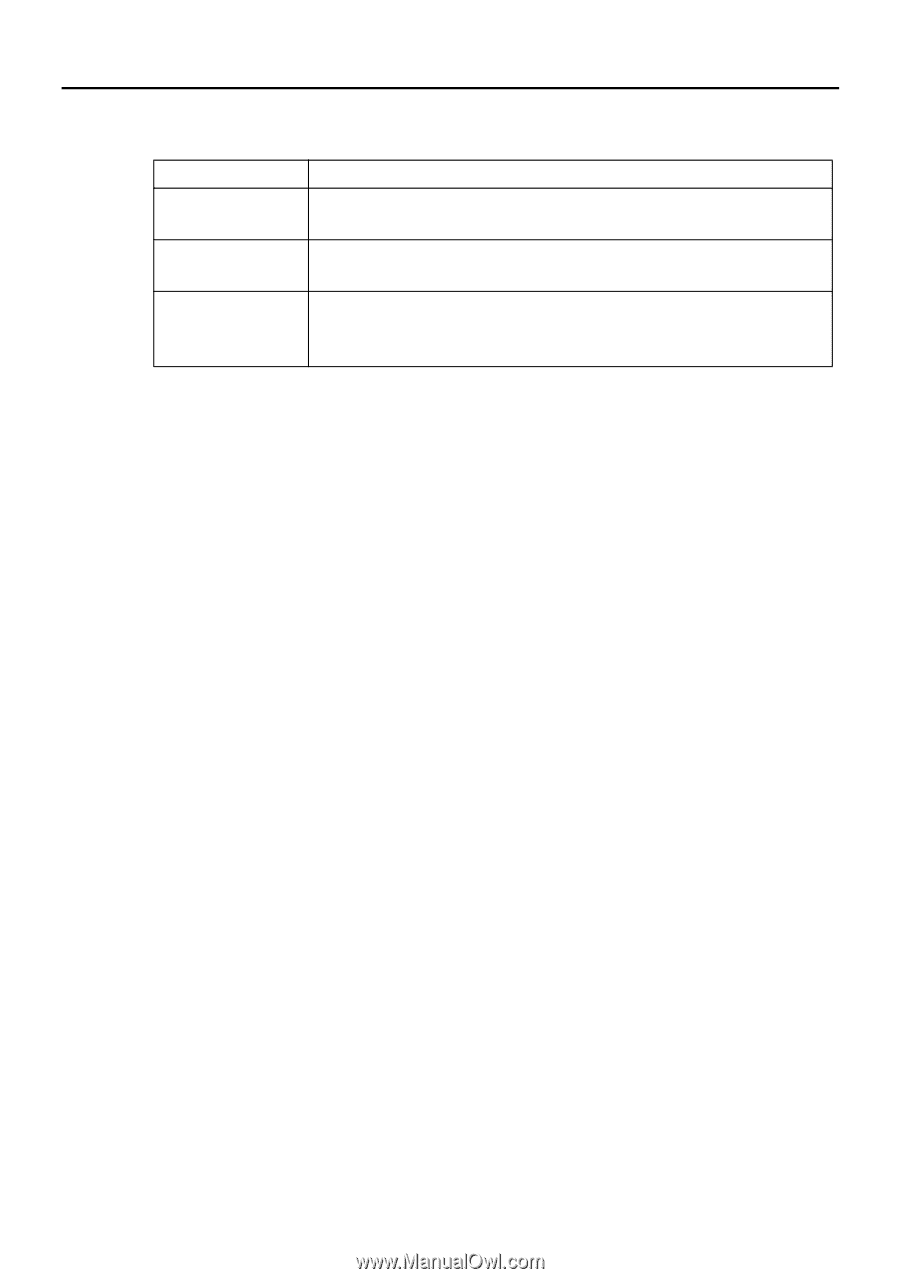
Maintenance 27
User’s Guide
Temperature Warning Indicator
Accessories
You can buy HP accessories for your projector, such as the following:
•
Carrying case
•
Premium remote control (plus USB cable)
•
Ceiling mount
•
60-inch mobile screen
•
Replacement lamp module
•
Video and power cables
Status
Description
Temperature
LED is off
Temperature is normal.
Temperature
LED is blinking
Internal fan is not working properly. Turn off the projector and
contact HP for assistance.
Temperature
LED is on
Internal temperature is too high. Turn off the projector and
check the vents for blockage. If this continues to occur, contact
HP for assistance.