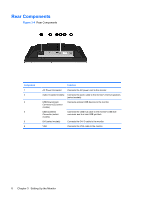HP L1710 HP L1750, L1950, L1710, L1910, L1908w, L1908wm, L1945w, L1945wv, L220 - Page 15
Unfolding the Single-Hinged Monitor Pedestal Base
 |
UPC - 883585359813
View all HP L1710 manuals
Add to My Manuals
Save this manual to your list of manuals |
Page 15 highlights
Unfolding the Single-Hinged Monitor Pedestal Base 1. Lift the monitor from its box and place it face down on a flat surface covered by a soft, clean cloth. 2. Hold down the monitor display head with one hand and unfold the base 90 degrees with the other hand. CAUTION: Do not touch the surface of the LCD panel. Pressure on the panel may cause nonuniformity of color or disorientation of the liquid crystals. If this occurs the screen will not recover to its normal condition. Figure 3-3 Unfolding the Monitor Pedestal Base Unfolding the Single-Hinged Monitor Pedestal Base 7
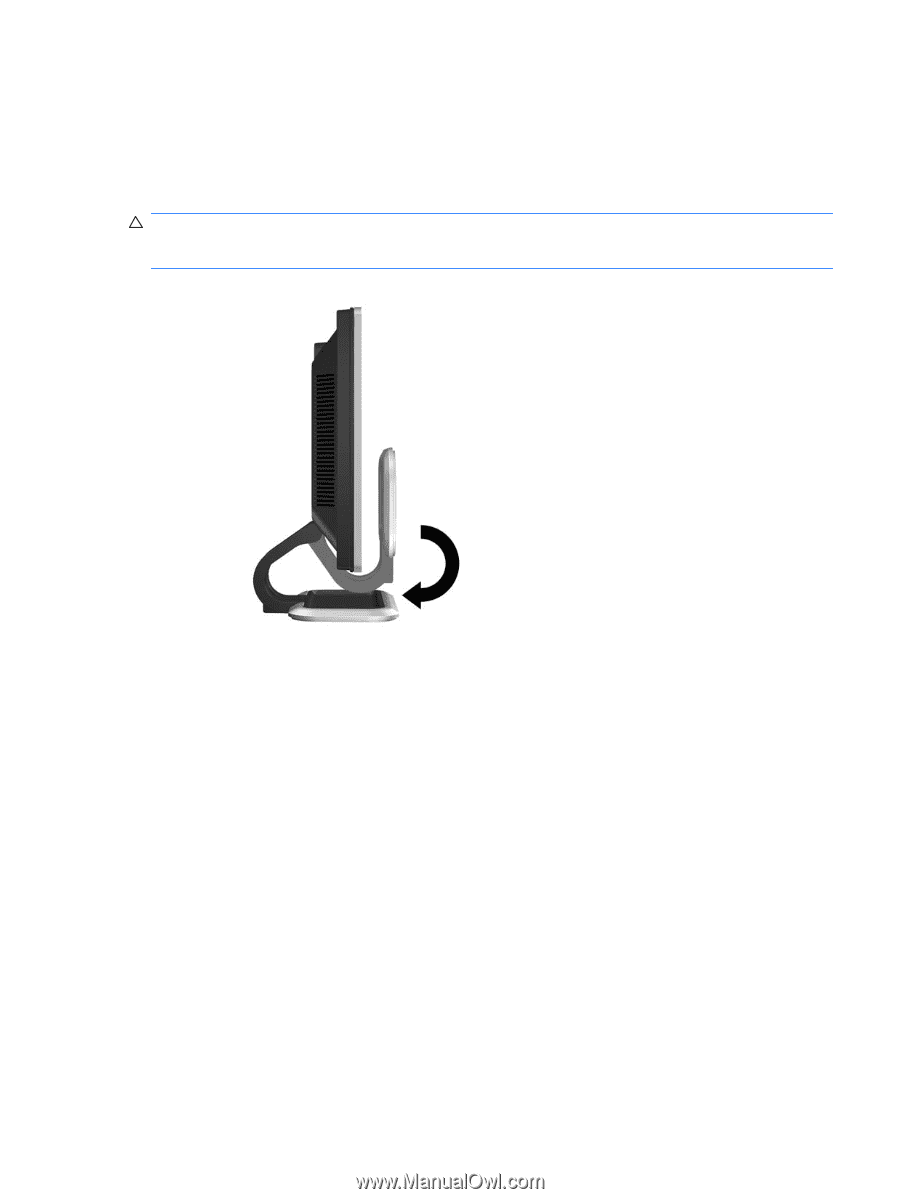
Unfolding the Single-Hinged Monitor Pedestal Base
1.
Lift the monitor from its box and place it face down on a flat surface covered by a soft, clean cloth.
2.
Hold down the monitor display head with one hand and unfold the base 90 degrees with the other
hand.
CAUTION:
Do not touch the surface of the LCD panel. Pressure on the panel may cause non-
uniformity of color or disorientation of the liquid crystals. If this occurs the screen will not recover to its
normal condition.
Figure 3-3
Unfolding the Monitor Pedestal Base
Unfolding the Single-Hinged Monitor Pedestal Base
7